Imagine ordering a birthday cake or finding a graphic designer with just a few clicks on your phone. This everyday occurrence was unthinkable by most people a mere decade ago. The convenience of online platforms has transformed how we shop and search for services.
This shift to digital isn't just changing consumer behavior; it's reshaping how small businesses operate. Having a website has become essential for small business owners in the face of fierce competition. It's a powerful tool for reaching more customers and boosting their chances of success.
If you're hesitant about creating a business website, don't be. Modern website builders have made the process surprisingly simple. You can build a professional site in as little as a day, even with limited tech and website design skills.
But there’s one slight problem: the market is full of website builders, each promising to be your key to online success. To help you navigate these options, we've compiled a list of popular choices.
Here are our top picks for the best business website builder for small businesses that can help bring your digital presence to life:
1. Wix
Wix is known for its user-friendly interface and drag-and-drop editor, which make it easy for beginners to build a website without extensive coding knowledge. It offers various website templates and integrations with various tools, like Google Analytics.
Wix is ideal for small businesses, photographers, and artists who want a simple and visually appealing small business website. However, it can be limiting for more complex designs and may require additional plugins for advanced features. Wix also provides a free trial.
Advantages:
- Ease of Use: Intuitive drag-and-drop interface that is beginner-friendly.
- Design Flexibility: A wide range of templates and design options.
- App Market: Extensive app market for adding functionalities.
- SEO Tools: Built-in SEO tools to help improve site visibility.
Disadvantages:
- Limited Customization: Advanced users may find customization options limited.
- Performance: Sites can sometimes be slower compared to competitors.
- Ownership: You don’t have full control over your site’s code.
2. WordPress
WordPress is an open-source platform that offers a high degree of customization and flexibility. It’s usually simple enough that it doesn’t require a developer to set up and manage. And yet, WordPress is flexible enough that it can be extended with thousands of plugins and themes.
This CMS is particularly effective for those who want to add various functionalities and customize the look and feel of their websites. While it is a free website builder at its core, additional costs may arise for hosting, SSL certificates, and plugins.
Advantages:
- Flexibility: Highly flexible and customizable, with thousands of plugins.
- Community Support: Large community and extensive resources.
- SEO-Friendly: Excellent SEO capabilities with plugins like Yoast SEO.
Disadvantages:
- Learning Curve: Steeper learning curve for beginners.
- Maintenance: Requires regular updates and maintenance.
- Security: More prone to security vulnerabilities if not managed properly.
3. Squarespace
Squarespace is designed for visually oriented websites and offers advanced design capabilities. It includes various responsive templates and a built-in drag-and-drop editor.
For bloggers, artists, and those who want to create a visually stunning website, Squarespace can be an alternative. However, it can be more complicated than other platforms and may require custom code for advanced SEO. Here's a breakdown of its key features:
Advantages:
- Design Quality: High-quality, professional templates.
- Ease of Use: User-friendly with a good balance of customization options.
- Customer Support: Excellent 24/7 customer support.
Disadvantages:
- Price: More expensive compared to some other options.
- Limited Flexibility: Less flexible for advanced customizations.
- Performance: Can be slower with heavy content.
Illustration of website views for small businesses (DOK.FREEPIK)
4. Shopify
Shopify is primarily an eCommerce platform. It offers a range of templates and integrations with various sales tools.
It is ideal for creating an online store with various sales features. However, it uses a specific coding language, making it challenging for non-technical users to modify the design.
Advantages:
- eCommerce Focused: Excellent for building online stores.
- Ease of Use: Intuitive interface designed for non-technical users.
- App Ecosystem: Extensive app store to extend functionality.
Disadvantages:
- Cost: Transaction fees and higher monthly costs.
- Customization: Limited customization compared to open-source platforms.
- Content Management: Less flexible for non-eCommerce content.
5. Weebly
Weebly is another drag-and-drop website builder that offers a range of templates and integrations. It is known for its ease of use and is suitable for small businesses and individuals who need a simple small business website builder to bring their business online. Weebly provides free domain and paid options for domain names. With a paid plan, you can adjust your domain.
When it comes to design, small businesses typically do not need a lot of customization - which becomes one of Weebly's attractive points for smaller-sized companies. Here's a breakdown of its strengths and weaknesses. Here's a breakdown of its strengths and weaknesses:
Advantages:
- Ease of Use: Simple drag-and-drop builder.
- Pricing: Affordable pricing plans.
- Integrations: Decent range of third-party integrations.
Disadvantages:
- Limited Features: Not as feature-rich as some competitors.
- Design Options: Fewer design templates and customization options.
- Scalability: May not be suitable for larger, more complex websites.
6. Webflow
Webflow is a professional-grade web design tool that offers advanced design capabilities and animations. It is ideal for creating custom, visually stunning websites.
While Webflow is popular for its user-friendly interface and adaptability, catering to both beginners and seasoned developers, it might come with a higher price tag compared to other options and could necessitate further learning resources. Let's explore some key factors to consider before using Webflow.
Advantages:
- Design Freedom: High level of design control with a visual CMS.
- Responsive Design: Excellent tools for creating responsive sites.
- Professional Features: Advanced features for developers and designers.
Disadvantages:
- Learning Curve: Steeper learning curve due to its powerful features.
- Cost: Higher pricing for advanced plans.
- Complexity: Can be overwhelming for beginners.
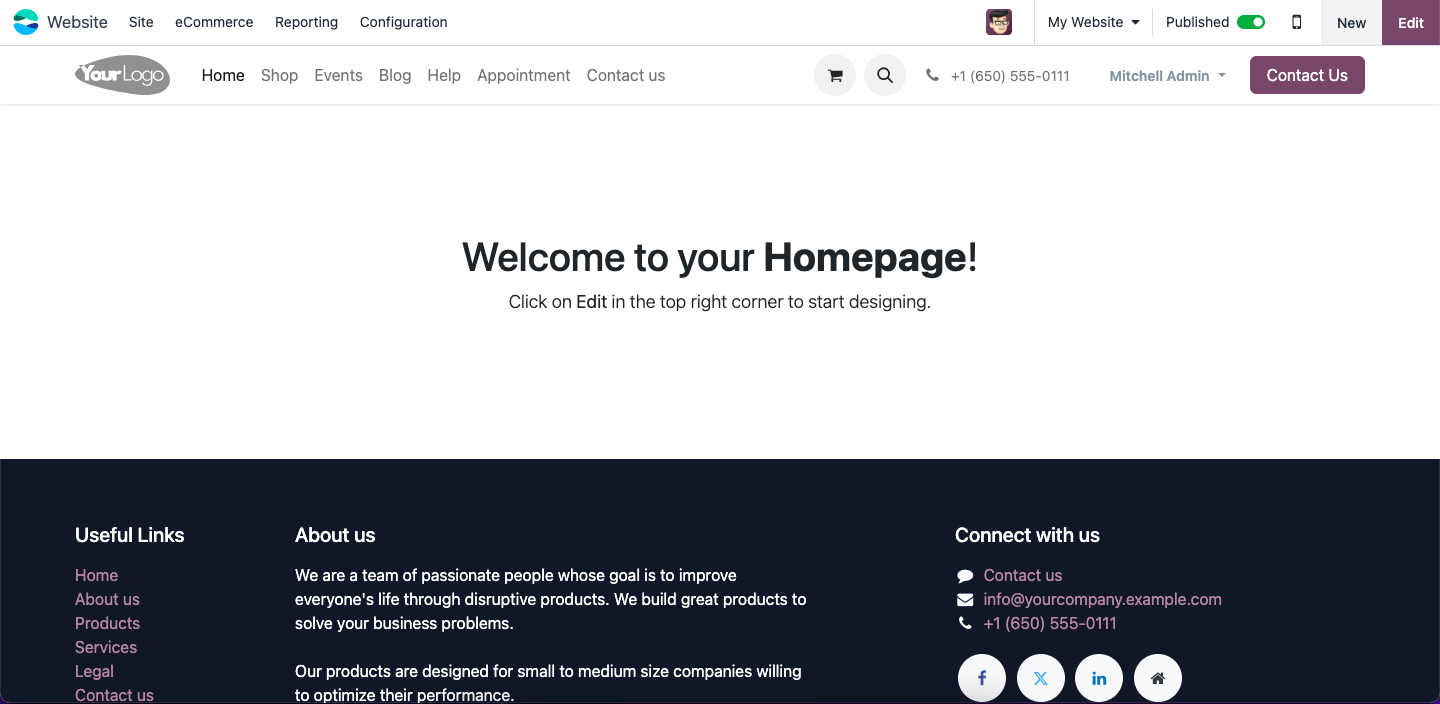
7. Odoo Website Module For Best Business Website
Odoo is an open-source platform designed for businesses that offer a wide range of features, including eCommerce and sales tools. It also offers advanced customization options.
The website module is ideal for those who want a website builder for a small business that integrates with a comprehensive platform for managing their business operations. However, it can be more complicated to set up and manage than other platforms. Here's a breakdown of its key functionalities:
Advantages:
- Integration: Unlike other website builders, Odoo goes beyond web design and integrates seamlessly with accounting and inventory, automatically updating stock levels upon purchases. It also boasts an integrated live chat system that converts website visitors into leads.
- Customization: Offers extensive customization options through its website builder and access to underlying code.
- eCommerce Capabilities: Odoo's eCommerce capabilities allow it to handle the complexities of inventory management, customer relationship management, and order fulfillment.
- User-Friendly: Drag-and-drop interface that is intuitive for both beginners and advanced users.
- Scalability: Suitable for small to large businesses, easily scalable as business needs grow.
Disadvantages:
- Learning Curve: Some users may find it challenging to master all the features, particularly if unfamiliar with Odoo.
- Cost: Initial setup and customization can be costly, especially if you require extensive development.
- Dependence on Odoo Ecosystem: Best utilized by businesses already using or planning to use other Odoo modules, which may limit its appeal to those using different systems.
Odoo vs Other Free Website Builders
Unlike some competitors, which focus heavily on design flexibility, Odoo is about integration and ease of use. Think of Odoo as your digital Swiss Army knife.
It might not have the fanciest blade, but it has everything you need in one compact package. You can build your website, manage your online store, handle customer relationships, and keep track of inventory—all from one central dashboard.
Here is the comparison between Odoo ERP and other website builders.
Odoo vs Wix
|
|
Wix |
Odoo |
|
Ease of Use |
User-friendly More intuitive for beginners. |
User-friendly |
|
Customization |
|
More advanced customization, particularly for businesses familiar with coding. |
|
Integration |
Has a broad app market but lacks the depth of Odoo’s ERP integration |
Integration with other business management tools |
|
|
Wix |
Odoo |
|
Ease of use |
User-friendly More intuitive for beginners. |
User-friendly |
|
Customization |
|
More advanced customization, particularly for businesses familiar with coding. |
|
Integration |
Has a broad app market but lacks the depth of Odoo’s ERP integration |
Integration with other business management tool |
Odoo vs WordPress
|
|
WordPress |
Odoo |
|
Ease of Use |
has a steeper learning curve |
is generally easier for managing eCommerce directly within an ERP system |
|
Customization |
Offers greater flexibility with plugins and themes. |
|
|
Integration |
Has a broad app market but lacks the depth of Odoo’s ERP integration |
Seamless integration with its ERP modules |
|
|
WordPress |
Odoo |
|
Ease of Use |
has a steeper learning curve |
is generally easier for managing eCommerce directly within an ERP system |
|
Customization |
Offers greater flexibility with plugins and themes. |
|
|
Integration |
Has a broad app market but lacks the depth of Odoo’s ERP integration |
Seamless integration with its ERP modules |
Odoo vs Squarespace
|
|
Squarespace |
Odoo |
|
Design |
Offers superior, out-of-the-box design aesthetics |
The design capabilities are strong but still require advanced design options |
|
Customization |
|
More advanced customization options than Squarespace’s |
|
Integration |
|
Integration with other business applications |
|
|
Squarespace |
Odoo |
|
Design |
Offers superior, out-of-the-box design aesthetics |
The design capabilities are strong but still require advanced design options |
|
Customization |
|
More advanced customization options than Squarespace’s |
|
Integration |
|
Integration with other business application. |
Odoo vs Shopify
|
|
Shopify |
Odoo |
|
eCommerce |
The leader in eCommerce features |
Integrated approach with other business modules provides a more holistic solution. |
|
Ease of Use |
User-friendly It’s designed for non-technical users managing eCommerce sites |
User-friendly |
|
Cost |
The transaction fees and monthly costs can add up. |
It can be more cost-effective for businesses already using other Odoo modules. |
|
|
Shopify |
Odoo |
|
eCommerce |
The leader in eCommerce features |
Integrated approach with other business modules provides a more holistic solution. |
|
Ease of Use |
User-friendly It’s designed for non-technical users managing eCommerce sites |
User-friendly |
|
Cost |
The transaction fees and monthly costs can add up. |
It can be more cost-effective for businesses already using other Odoo modules. |
Odoo vs Weebly
|
|
Weebly |
Odoo |
|
Ease of Use |
User-friendly Simpler and more straightforward |
User-friendly |
|
Features |
Offers more comprehensive business features |
The basic web-building capabilities |
|
Scalability |
More scalable and suitable for growing complex business needs |
|
|
|
Weebly |
Odoo |
|
Ease of Use |
User-friendly Simpler and more straightforward |
User-friendly |
|
Features |
Offers more comprehensive business features |
The basic web-building capabilities |
|
Scalability |
More scalable and suitable for growing complex business needs |
|
Odoo vs Webflow
|
|
Webflow |
Odoo |
|
Ease of Use |
The powerful features can be overwhelming for beginners |
Generally easier to use for non-technical users. |
|
Design |
Offers more design flexibility and control |
|
|
Integration |
|
Better integration capabilities with other business modules |
|
|
Webflow |
Odoo |
|
Ease of Use |
The powerful features can be overwhelming for beginners |
Generally easier to use for non-technical users. |
|
Design |
Offers more design flexibility and control |
|
|
Integration |
|
Better integration capabilities with other business modules |
The Odoo Website Module offers a compelling solution for businesses seeking a user-friendly website builder with robust features.
It goes beyond basic website creation, integrating seamlessly with other Odoo applications like CRM, e-commerce, and inventory management . This creates a centralized hub for managing your website, online store, and customer interactions – all in one place.
While Odoo might not be the most customizable website builder on the market, it balances ease of use with powerful functionalities, making it adaptable to various business needs and scalable for growth.
Plus, long-term cost-effectiveness can offset the initial investment, especially for businesses already using the Odoo suite.
More Than Just A Website Builder for Small Businesses
While website builders are excellent for crafting an online presence, some businesses might require a more comprehensive solution. This is where Odoo shines. Odoo isn't just a website builder; it's a robust all-in-one business management software.
The beauty lies in its integrated modules. Imagine seamlessly managing your website alongside functionalities like e-commerce, CRM, accounting, and more – all within a single platform.
Odoo offers a unified solution that streamlines workflows, boosts efficiency, and empowers you to focus on what matters most – growing your business.
Don't navigate the digital world alone. Let us help you create a website that drives results. Contact us today for a consultation.
Our expert team can assess your needs, recommend the best website builder, explore Odoo's possibilities, and ensure you have the tools to thrive online.