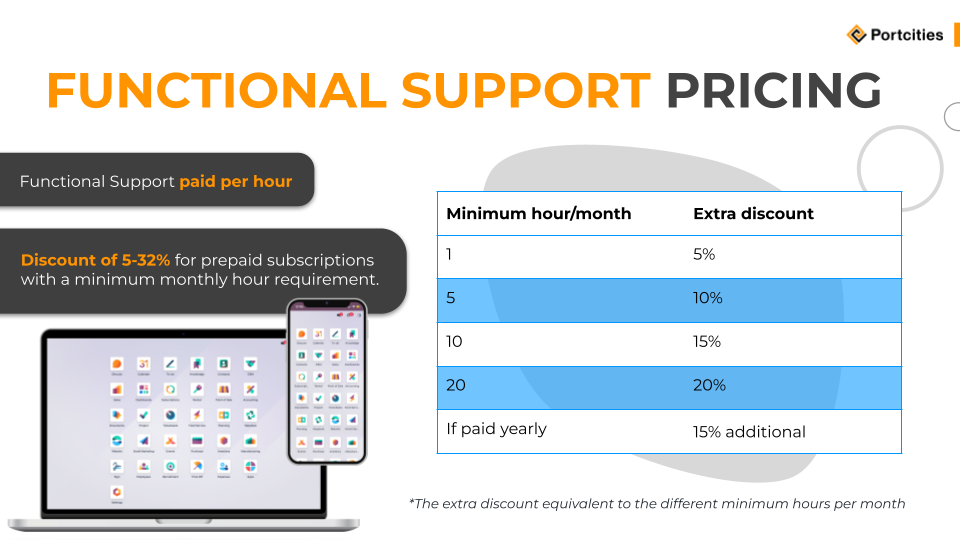Let's cut right to the chase - you want the scoop on what it actually costs to get Odoo up and running as your new ERP system, right?
We hear you loud and clear. Implementing any enterprise software is a massive undertaking with many moving financial parts. And when it comes to Odoo, there's way more to budget for beyond those upfront license fees.
We could play typical marketing games and try to sugarcoat the costs, but we're not about that life. The Odoo implementation pricing picture deserves full transparency and no BS. Businesses nowadays demand clear, upfront costs before signing on the dotted line for an ERP overhaul, and we're here to deliver exactly that.
71% of professionals demanded that cost transparency in the ERP market is no longer a nice thing; it's an expectation. Now, analysts are seeing this price transparency trend spike as companies wise up and start pushing back on shady pricing tactics. We're getting ahead of the curve and giving you the raw, uncensored truth.
So consider this your official initiation into the real financing nuts and bolts behind implementing Odoo as your company's ERP solution. No shocking mystery charges to blindside you later. We're laying out all expenses on the table upfront - customizations, training, support, hosting options, you name it.
By the end, you'll be overnighted a reality check on just how much an Odoo implementation will run you. But you'll also gain that priceless knowledge to properly budget and avoid any unpleasant surprises downthe road. Transparency is the name of the game here.
Now, let's begin the journey to demystify the Odoo ERP implementation cost!
1. Odoo ERP Implementation Cost
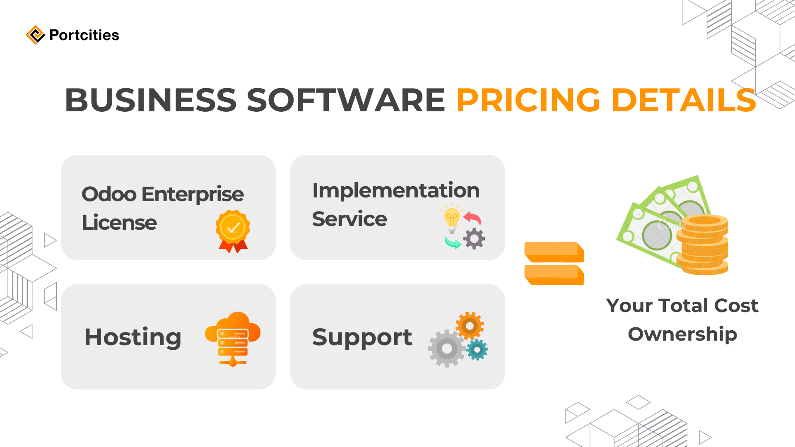
Please get one thing straight - implementing Odoo isn't a one-and-done expense.
We're talking long-term investment territory here. Putting a powerful ERP system in place is a big deal that requires continuous financial commitment.
The price for a full-blown Odoo implementation ranges from $10,000 to $100,000 on average. And that's just the beginning - we're not even talking licensing fees yet. Hosting, support, customizations, data migration...it adds up quickly.
By the way, the implementation budget is structured based on the number of Man-Hours required for the implementation, with a specific time and materials contract in place.
Which is why the size of your business and specific requirements are huge factors determining where you'll land on that pricing scale. The more complex the project, the more expensive it would be.
If you're a small business, Odoo's free Community edition could get you by. But for larger enterprises needing advanced capabilities, you'll have to pony up for the full Enterprise treatment.
Then, your implementation approach should be considered. Going for a phased, module-by-module rollout will cost less upfront versus a Big Bang deployment. It's all about balancing your current needs against being able to sufficiently scale Odoo as your business expands down the road.
And of course it also depends if your Odoo partner cares about your needs and budget or trying to get the biggest margin they could get.
2. Odoo License Cost: Understanding Your Options

Right off the bat, you need to get a handle on Odoo's licensing model - it's ground zero for implementation costs. Odoo serves up two main licensing models: the Odoo Community edition and the Odoo Enterprise edition.
First, there's the free and open-source Odoo Community edition.
Don't let the no-cost label fool you - this basic version still packs in core ERP features like CRM, project management, invoicing and more. For small businesses or startups operating on a shoestring, the Community edition could potentially get the job done.
But if you need heavy-duty firepower and advanced capabilities like manufacturing, accounting autonomy, and robust CRM automation, you'll want to go all-in on Odoo's Enterprise edition. This premium, licensed version is tailored for larger midmarket and enterprise players with complex requirements. But of course, they are superior in terms of performance compared to Community.
Here's where costs start to stack up. While the Community edition is totally free, the Enterprise licensing operates on a subscription pricing model that varies based on location and user count.
No matter your geographic operation, Odoo offers the same core Enterprise app bundles worldwide - it's just the per-user pricing that fluctuates by region. For instance, suppose we compare Odoo's License price in the US and Vietnam:
| Plan Type | US Pricing (per user/ month) | Vietnam Pricing (per user/ month) | Features Included |
One App | $0 (Free) | $0 (Free) | Access to one app only for unlimited users |
Standard | $24.90 | $10.90 | Access to all apps |
Custom | $37.40 | $10.90 | Access to all apps with customization options. |
Plan Type | US Pricing (per user/month) | Vietnam Pricing (per user/month) | Features Included |
One App | $0 (Free) | $0 (Free) | Access to one app only for unlimited users |
Standard | $24.90 | $10.90 | Access to all apps |
Custom | $37.40 | $10.90 | Access to all apps with customization options. |
The free Community edition is enticing for small businesses, no doubt. But any company anticipating serious growth or needing Odoo's full feature set should brace themselves for the total cost of ownership from the jump.
3. Hosting Costs: Choosing Between Cloud and On-Premise for your ERP System
Listen up, because how you choose to host your Odoo ERP is a critical decision that'll have major cost implications. User counts, data storage needs, system complexity - these factors heavily influence your pricing.
To help demystify this vital piece of the budget puzzle, we're breaking down Odoo's four primary hosting options. Each one brings different features and costs to the table:
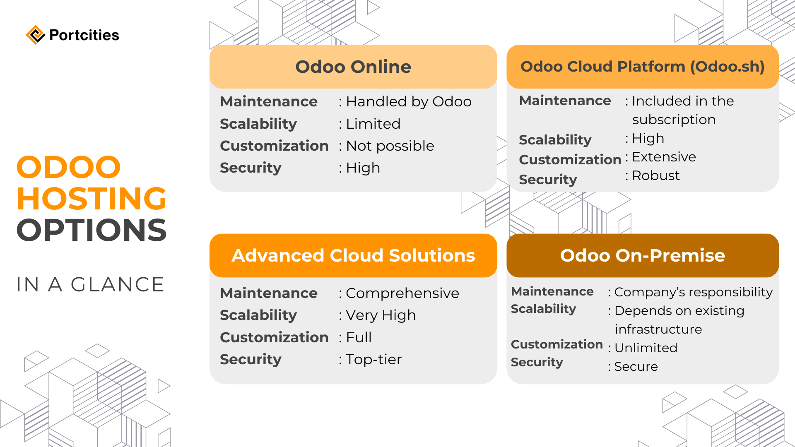
Odoo Online
- Cost Structure: Free; ideal for cost-conscious SMEs.
- Maintenance: Handled by Odoo; no additional costs. They will also provide automatic migration when encountering a new version.
- Scalability: Limited; not suitable for customization or third-party apps.
- Control: Minimal; Odoo manages all aspects.
- Customization: Not possible; only Odoo standard apps are allowed.
- Operational Speed: Quick setup; immediate access via the cloud.
- Security: High; Odoo ensures a secure cloud environment.
Odoo Cloud Platform (Odoo.sh)
- Cost Structure: Subscription-based, starting at $22/month.
- Maintenance: Included in the subscription; Odoo handles updates and server management. But it will only handles your updates for the last three versions. Otherwise, you’ll have to migrate your system to a new version or move to a different server.
- Scalability: High; easily accommodates business growth and custom development.
- Control: Moderate; allows for custom developments and third-party apps.
- Customization: Extensive; supports custom modules and apps.
- Operational Speed: Fast deployment; cloud infrastructure speeds up the process.
- Security: Robust; dedicated cloud provides enhanced security features.
Advanced Cloud Solutions
- Cost Structure: Tailored pricing, starting at $300/month. Portcities provide the option to pick Digital Ocean, Google Cloud, or AWS by Amazon. But you can also propose your own cloud recommendation for your system.
- Additional Cloud Option: A partner like Portcities also has a cloud solution tailored to your Odoo version with a 99.99% uptime guarantee. The setup takes up well below 15 minutes to deploy your Odoo. It also has multiple data centers across the globe so you can be sure you’ll always be connected to your data. Fast.
- Maintenance: Comprehensive; includes advanced support and infrastructure management done by your IT department or by your Odoo implementation partner.
- Scalability: Very high; Depending on your server provider. For instance, typically, AWS and Google Cloud are designed for large-scale operations. However, if you use Digital Ocean, you will not be able to scale much.
- Control: Significant; tailored to meet specific business requirements.
- Customization: Full; complete freedom to customize and integrate.
- Operational Speed: Varies; depends on the complexity of the solution.
- Security: Top-tier; meets stringent security and compliance standards.
Odoo On-Premise
- Cost Structure: Higher initial investment; costs associated with infrastructure and maintenance.
- Maintenance: Company’s responsibility; requires IT staff and resources.
- Scalability: Dependent on existing infrastructure; may require additional investment.
- Control: Full; total autonomy over the hosting environment.
- Customization: Unlimited; can modify source code and install any apps.
- Operational Speed: Slower; requires time for setup and customization.
- Security: Customizable; can be tailored to meet the highest security demands.
Don't just automatically opt for the cheapest option.
Remember the major fire that broke out at an OVHcloud data center in Strasbourg, France, on the night of March 9th, 2021?
Well, they tried saving big, and the fire ended up destroying a data center and severely damaged another. As you might suspect, the fire caused outages for millions of websites and data loss for their clients.
And if you think the “cost-saving customers” were only small companies, you’ll be very disappointed.
Their customers include well-known and high-profile agencies – various French government departments, the UK’s Vehicle Licensing Agency, eNews Europe, and cryptocurrency exchange company Deribit.
Unfortunately, that was not the only case. A bit closer to home, we had a customer who wanted to have a local cheap server but ended up with a burnt facility.
Is it really worth it to save $100 a month while losing 5 months of data? – we’ll let you decide. We're laying out the pricing realities of each so you can make an informed decision from the start.
Want to create a match made in heaven between Odoo pricing and your budget?
Consult our experts, today.
4. Support Costs: Ensuring Smooth Operation and Continuity After Odoo Implementation Process
After your Odoo ERP system goes live, your Odoo Partner will not just leave you. Ongoing support and maintenance are critical for ensuring your fancy new ERP system doesn't grind to a halt.
That's why Portcities offer different tiers of support packages to choose from based on your company's size and needs. It's all about keeping Odoo humming along efficiently in the long term.
Software Support
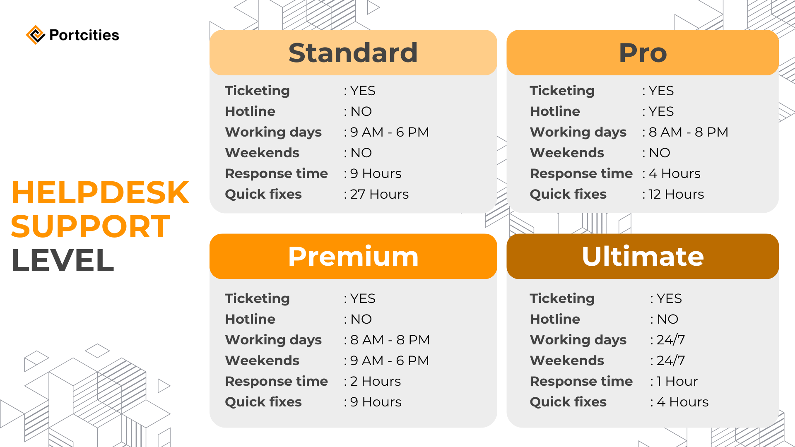
On the software side, Portcities’ Responsive Guarantee gets you a quick turnaround for issue resolution and any urgent firefighting.
Our experts will also proactively monitor and patch your system behind the scenes to prevent problems before they occur. Our helpdesk also provides weekly reporting & risk mitigation regarding your system’s health and performance. You’ll also get to enjoy the benefit of having a defined ticket prioritization.
However, ERP vendors typically set up a few support levels according to your budget and needs. If you’d like a faster response time and lower quick-fix time, you would want to look at the Ultimate package.
If you happen to need functional support, you’ll get charged per hour. But you’ll get some discounts if you have a pre-paid subscription with a minimum monthly hour requirement.
Cloud Support
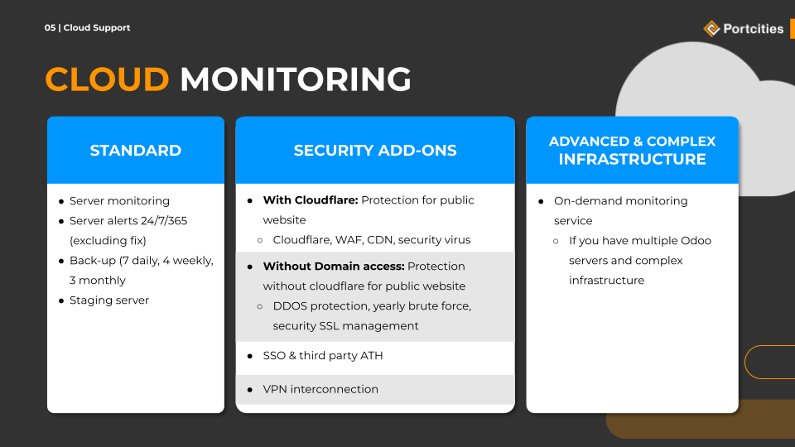
If you're running Odoo on cloud infrastructure, whether Portcities' or a third-party provider, their cloud support keeps those hosting environments secure and performant. This even extends to our custom data connectors, known as DACO, to safeguard your vital business information.
Typically, you will be charged based on the package you opted in for. Whether it is the standard package with server monitoring and alerts or Cloudflare protection. Each has its own prices, and each client will be charged based on their cloud requirements.
For those of you planning to have more than one Odoo server, you are in luck. Portcities also have a package that able to take care of your different Odoo servers for you. So you can focus on your company growth instead of dealing with the technical side of things.
Improvement and Version Upgrade Support
But support goes beyond just upkeep.
Odoo, like any robust ERP platform, requires continuous improvement and upgrade assistance as your company evolves. Portcities has services to help customize Odoo's features to your changing needs and requirements. They'll also guide you through staying current on new Odoo version releases with their upgrade expertise.
Having an Odoo partner consistently refining and updating your system is a big frickin' deal. You get access to the latest modules, integrations, and innovation rather than being stuck in a bygone era.
Of course, each of these support offerings from any Odoo Partner comes at a price. If you want the full rundown on what their various packages cost, your best bet is to go directly to our helpdesk and inquire.
Additional information: Improvement and Version Upgrades by Odoo Partner
Regular Improvements: Enhancing System Performance and Business Processes
Your business is constantly evolving, and your ERP system needs to keep up. That's where continuously refining and customizing Odoo becomes an absolute must.
We're not just talking about minor tweaks here.
Customizations allow you to mold Odoo's core modules to precisely fit your unique operational needs and processes. It's about tailoring the very foundations of the ERP to your business.
Need your CRM system to handle customer interactions in a specific, non-standard way? Customizations let you reshape it accordingly rather than forcing your business to conform.
Same goes for inventory management. With the right under-the-hood adjustments, you can optimize stock handling for maximum efficiency based on your company's inventory realities. No compromising for poor out-of-the-box fits.
The right customizations translate directly into productivity gains and more streamlined operations across the board. You're not wrestling an off-the-shelf ERP trying to make it work.
System Updates and Version Upgrades: Balancing Costs and Benefits
Those new Odoo version drops aren't just releasing for fun. There are major performance enhancements, security updates, innovative new features - the whole nine yards of improvements.
But let's be crystal clear: upgrading to these latest Odoo releases isn't some free buffet. It comes with legitimate costs attached that you'll need to bake into your budgets.
Now, whether those upgrade expenses are worth stomaching is a different calculation. You have to weigh the tangible benefits of leveling up to the newest Odoo versions. Unlocking expanded capabilities, plugging security holes, getting your hands on the slickest new tools and automation - that's the upside.
For companies running a relatively barebones, out-of-the-box Odoo setup, the upgrade path can be straightforward since there's less customization friction. But if you've heavily modified your Odoo instance with tailored customizations or third-party modules, upgrades get way trickier.
We're talking extensive testing, planning, and resource allocation to ensure all your intricate Odoo integrations remain compatible and processes don't break during an upgrade. You can't just haphazardly jump Odoo versions without risking serious operational disruptions.
Take a hard look at your internal Odoo modifications and map out a upgrade strategy accordingly, even if it demands more investment up-front.
Customizations and Odoo App Selection
Some might argue that Odoo's core out-of-the-box modules are just the foundation.
And sometimes they are correct. You might have specific business needs or processes, so we won’t force you to not customize at all when clearly it is a necessity.
To truly tailor the ERP to your specific business requirements, you'll likely need to extend functionality through the Odoo App Store.
Each one you install is another line item adding to your overall implementation costs. And we're not just talking about the app's sticker price—customizing those new modules to integrate properly with your processes is where expenses can expand.
Sometimes, keeping your existing Odoo version with minor adjustments is the most cost-effective move, especially if it's still relatively current. But if you're trying to scale operations seriously, nickel-and-diming customizations on an aged system delay the inevitable full re-implementation.
The smarter play is often just biting the bullet and installing Odoo's latest version from the outset. That avoids piling more expenses into an outdated platform. You're working from the newest core instead of trying to retrofit an old system.
Our CEO has great insights on navigating this whole "upgrade vs. re-implement" conundrum on his Substack blog. If you absorb his advice, it could legitimately save you thousands.
But regardless of your approach, realize that adding app modules and customizations is never as simple as plug-and-play. Each new integration carries performance risks and future upgrade headaches if not executed properly.
So, by all means, extend Odoo to meet your business needs. Just make sure to bring your implementation partner into the process early. They can guide you through maximizing module integrations while avoiding potential shockers around costs and incompatibilities.
Integration Needs: Connecting Your Business Ecosystem
Unless you're running an extremely simple operation, chances are your Odoo ERP needs to integrate and communicate with other third-party software and legacy systems.
The complexity of those integrations is no joke—they can massively inflate your upfront Odoo implementation costs and ongoing maintenance expenses year over year. If you don't get ahead of it, you could face potential six-figure roadblocks.
So, before even pulling the trigger on an Odoo migration, you must carefully assess your current and future integration requirements across your entire business ecosystem. Crunching every potential data handoff, workflow, and information flow is mandatory. Your Odoo implementers will also thank you, and you’ll have fewer billable hours to hand out.
Overlooking a key integration point during implementation can easily lead to fragmented systems, operational inefficiencies, and debilitating productivity sinkholes down the road. Those are the types of oversights that can torpedo your entire Odoo investment.
The smart play is bringing in an experienced implementation partner to collaborate on this integration mapping from day one. They've been through these audits countless times and can sniff out any potential pitfalls you're missing. Their expertise is invaluable for avoiding nasty surprises.
Summary
After the long reading, let’s do a little recap and see if you remember them all. Things affecting your total cost of ownership:
- Odoo license price
- Implementation cost (Including customization or upgrades if required)
- Hosting
- Support
Did your memory serve you right? If so, congrats!
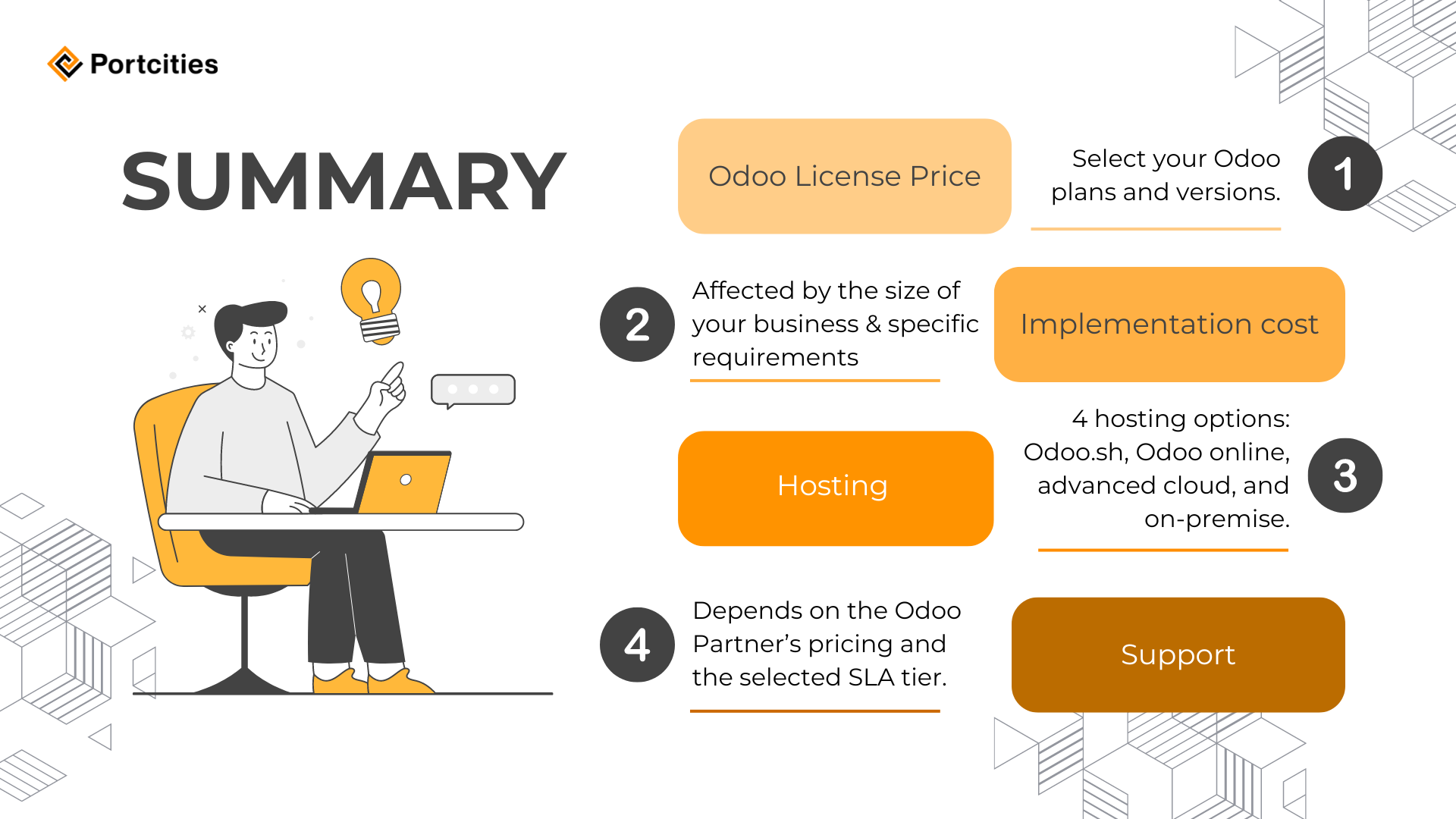
You are ready to protect yourself from ERP hidden costs and ask your consultants all the right questions.
What’s Next?
We’ve talked about Odoo implementation costs - the good, the bad, and the ugly. We've gone down every rabbit hole to figure out what this ERP is gonna run you.
From license fees to hosting and support (you know you'll need it), we've picked apart all the line items. Even looked at customization - because let's be real, no off-the-shelf solution is a perfect fit for every business.
But here's the thing - getting Odoo with the right partner isn't just another purchase. It's an investment in streamlining your operations and setting your company up for some serious growth. With our deep dive, you now know exactly what you're signing up for financially. No nasty surprises down the road!
So, are you ready to take the next step toward a streamlined and cost-effective ERP solution with Odoo?
Reach out to the Odoo experts at Portcities. We'll work some magic to tailor an implementation plan that checks all the boxes without
exceeding your budget.