Improving your sales and standing out in the competitive market when competing against many other vendors offering similar deals is not easy.
You’ll probably want to market your product or service through social media and canned emails. Or perform after-sales care by sending a thank you note and giving coupons. Maybe you want to utilize peak seasons for promotion and upselling!
If you own a small business, you can do all these efforts manually to turn your buyers into loyal customers and expand your customer base through word of mouth.
But if you have a big customer base, performing personalized pre- and after-sales care for each customer would take a lot of work. This is where you can benefit from Odoo CRM integration.
Let’s walk through the benefits of an integrated Odoo CRM to improve your sales and marketing efforts.
Sales Maximization
To
optimize your sales performance
, Odoo CRM offers the flexibility to operate autonomously or seamlessly integrate with other interconnected modules.
1. Streamlined Sales Processes
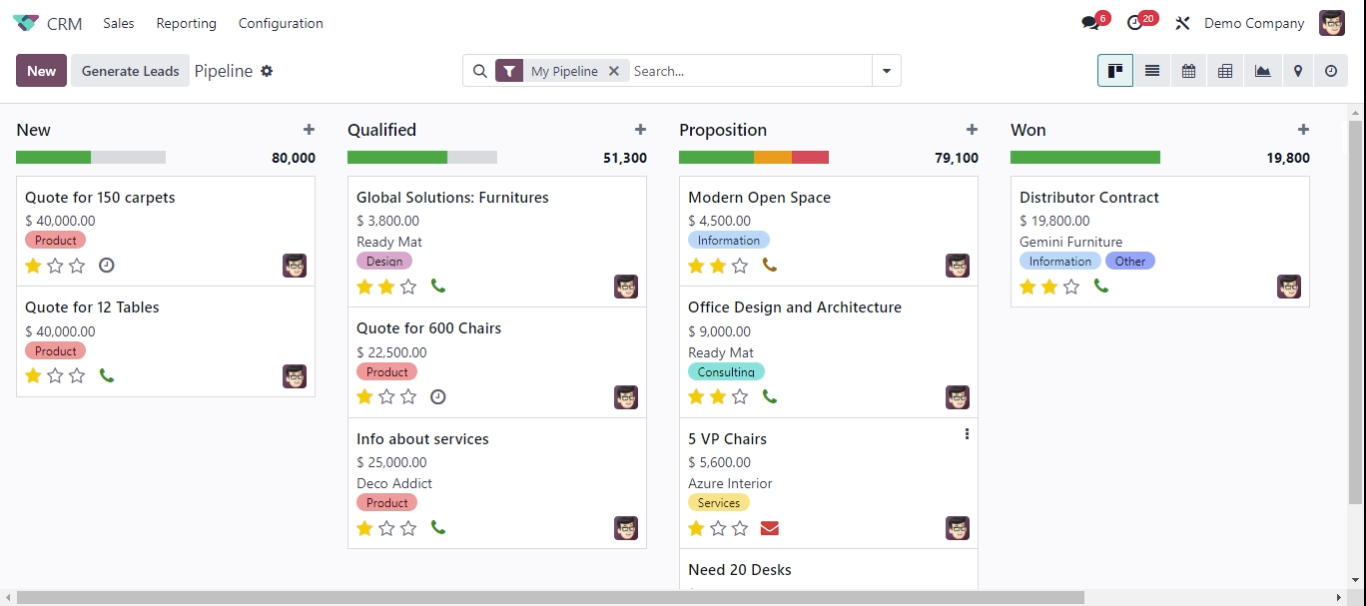
.Using the Sales Pipeline, Odoo CRM enables you to manage leads and opportunities effectively and efficiently and track sales progress and performance.
Odoo CRM Sales Pipeline allows you to create and customize your sales pipeline according to your business needs and preferences. It visualizes the stages and activities involved in converting leads into customers.
Imagine scheduling meetings using different appointment or calendar tools or sending emails to customers from a separate mailing app, all related to the same lead. In the midst of all this chaos, it's easy to forget to send a quotation or lose track of essential details.
Say goodbye to the hassle and confusion of using different tools to track opportunities. Simply
use the Odoo CRM pipeline view to manage your sales team
by assigning tasks, scheduling meetings, sending emails, communicating with the internal sales team, and generating reports, so you don’t have to switch between different tools or platforms. Plus, you can perform all the essential sales activities from one place without losing context or information.
2. Automated Lead Management
Automation is one of the critical benefits of an integrated Odoo CRM.
Odoo CRM modules offer various automation features that help in lead scoring, assignment, and follow-up tasks, ensuring that sales teams focus on high-potential opportunities.
For example, Odoo CRM can automatically score leads based on their potential value to the business, using criteria such as past performance, website visits, email interactions, and more.
Suppose you have a predefined step-by-step process for following up with a lead in your company.
In that case, Odoo CRM can automate your sales activities workflow, such as assigning leads to the right sales team or salesperson based on your predefined rules and segments.
This allows your team to focus on closing deals and driving business growth.
3. Real-time Sales Insights
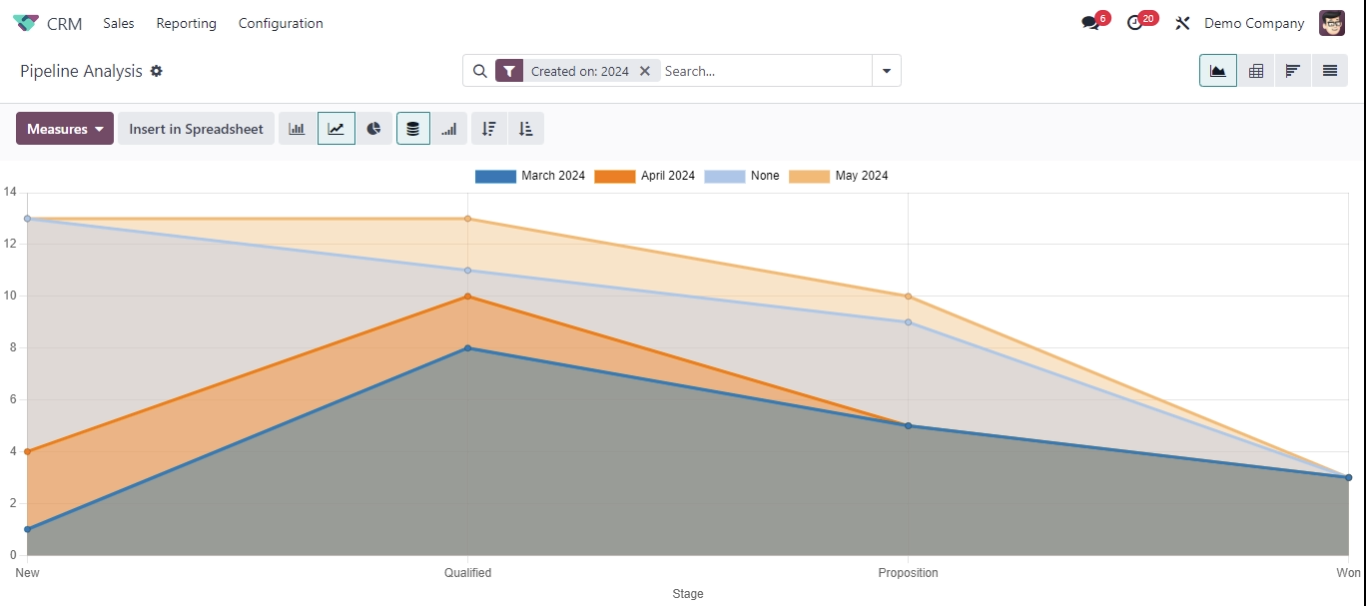
Another benefit of an integrated CRM Odoo is the ability to create and customize dashboards and reports that provide real-time insights into sales performance.
Odoo CRM offers various options to visualize and analyze your sales data, such as graphs, charts, tables, and pivot tables. With Odoo reporting, it’s easy to have 360-degree views of sales forecasts, activities, and pipeline productivity. You can filter, group, and sort your data by different criteria, such as sales team, stage, product, customer, and more.
Plus, with the Odoo CRM integrations, you can connect your CRM with other Odoo modules and external applications, such as website, sales & marketing tools, inventory, accounting, and more. This integration of Odoo CRM allows you to access centralized data and create comprehensive reports that reflect your sales activities.
Data is power.
Consider utilizing the power of the CRM module to share your dashboards and reports with your team members, managers, and stakeholders. Odoo supports different report formats, such as PDF, Excel, or Google Sheets.
Marketing Optimization
Not only does it enhance your sales efforts, but Odoo CRM module integration with marketing tools helps you connect with your prospects and customers in a smooth and simple way.
1. Integrated Communication Channels
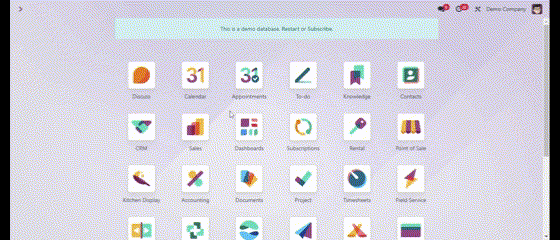
Communication is a vital aspect of marketing optimization, as it helps to build trust, loyalty, and engagement with leads and customers.
Odoo CRM integrates with various communication channels, such as email, SMS, live chat, and more, enabling seamless communication with your contacts. You can send personalized messages, track responses, and measure results from the CRM dashboard.
You can also use templates, automation, and segmentation to make your sales process more efficient and effective.
2. Efficient Campaign Management
Odoo CRM connects with other Odoo applications like Email Marketing and Social Media. This integration of Odoo CRM allows you to synchronize and consolidate your data and interactions, and create holistic and consistent marketing campaigns.
With the interconnection of Odoo CRM and Email Marketing , you can easily segment your contacts using lead/opportunity filters, create and send personalized, professional emails, and track key metrics to analyze campaign performance. All email series and responses will be automatically reflected in the Odoo CRM platform. With that, you can evaluate your sales and marketing effectiveness and elevate your customer relationship.
Another example is that as Odoo Social Marketing helps you manage your social media accounts and posts from one place, you can create social media campaigns and link them to your Odoo CRM leads and opportunities.
Just like that, you can track the conversion and revenue of each campaign.
3. Lead Nurturing
Service businesses like Portcities use Odoo to process most of our leads and attract customers. When people ask what Odoo version is the best for lead nurturing and service business in general, the answer is Odoo 17.
One of the benefits of an integrated CRM Odoo 17 is that it allows you to utilize automated workflows to nurture leads through personalized interactions.
Using the Live Chat module, you can connect with your website visitors in real time and provide them with relevant information, answers, and offers.
Simply use the command “/lead” and provide a name for the lead as you chat with the customer. The data stored in the CRM from the live chat will include the lead’s name and contact information that they provided in the chat. At the same time, the chat transcript will be saved as the lead description in the CRM.
This way, you can send follow-up or promotion emails that align with the lead’s interest. At this point, again, email marketing tools are great supporters!
Website Integration
Captivate your leads and convert them into your customers. Once your cool website is up and running, Odoo CRM seamlessly integrates to supercharge your marketing and sales efforts, mainly through lead handling.
1. Lead Generation & Conversion
The best thing about Odoo CRM Module integration with the Website module is its capability to generate leads and convert them into customers from your website contact form and Live Chat.
We also use the contact form in Portcities.
Improve your business’s customer engagement and efficiency by customizing the contact form fields to collect the specific information you need from your prospects, such as name, email, phone, country, etc.
You can always use Odoo's website builder to create and customize lead capture forms. The website builder lets you design and place forms strategically on your landing or contact pages.
Here is how it works: when a visitor submits a contact form, a new lead will be created automatically in the CRM module and even assigned to the right sales team or salesperson. Your sales teams can then use this information to proceed their sales process.
2. E-commerce Integration
What if you want to sell your products online and provide a seamless shopping experience for your customers?
Integrating Odoo CRM into your business operations can bring significant value.
Avoid data duplication, reduce errors, understand customer insights, and streamline operations. Odoo offers an all-in-one e-commerce business suite that includes E-commerce, Website, and Invoicing connected to CRM, Sales, Inventory, and more. You can create a quotation in two clicks, access product availability information in the quotation, trigger delivery orders, and check the order's delivery status. Everything is done through smart buttons in the CRM module.
With that, you can grow your sales as you grow your business.
3. Customer Journey Tracking
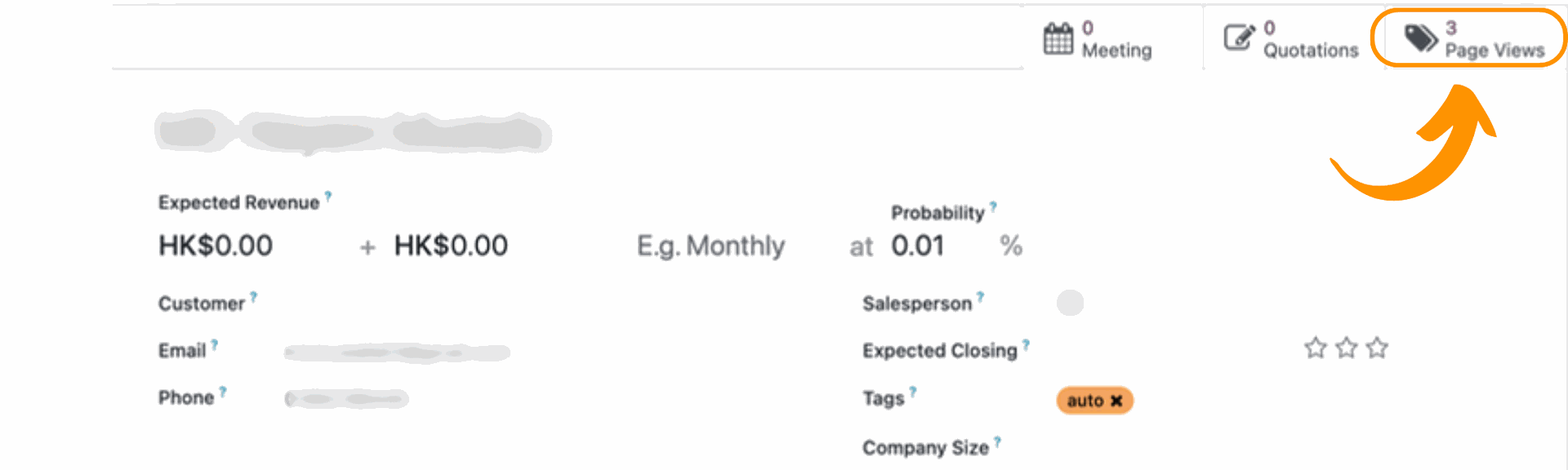
Integrating your CRM Odoo with your website and using the link tracker can enhance customer journey tracking and analysis.
The integration enables you to monitor and understand how your visitors interact with your web pages, and what leads them to convert so you can gather valuable insights into your customer behavior, preferences, and needs.
By having detailed insights into the customer trend, you can improve your customer experience and personalization.
4. Customer Support
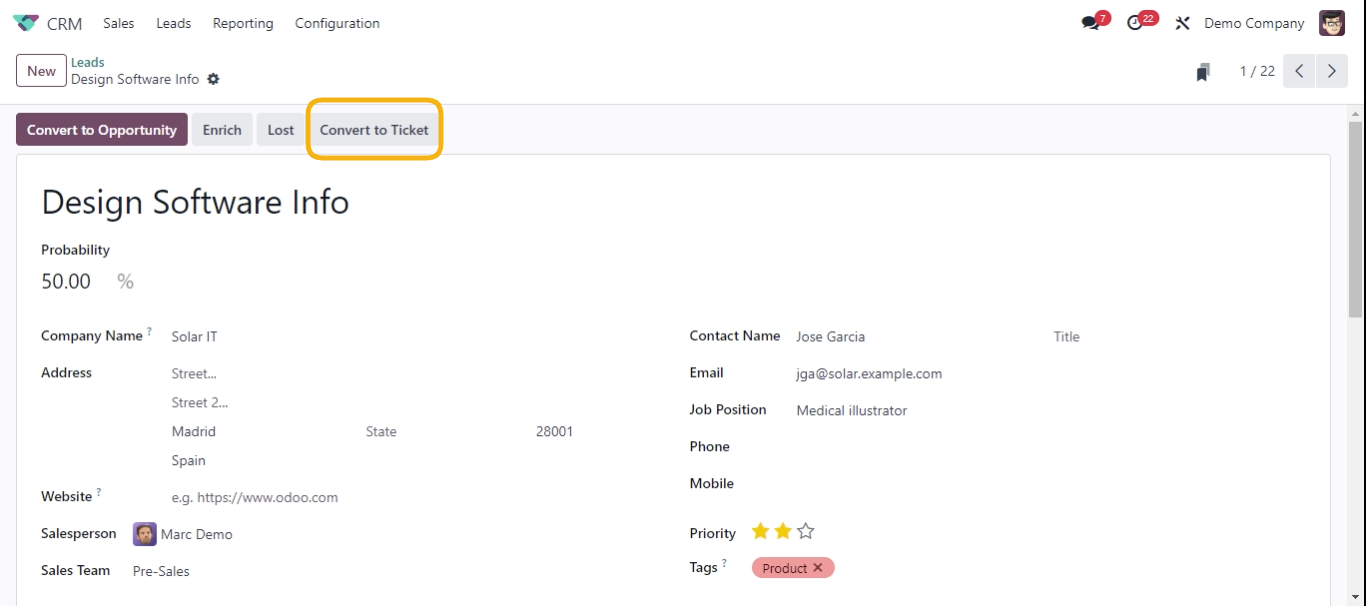
Part of a good marketing strategy is retaining your customers while making sure they spread good words about your business. It all comes down to providing a good customer experience, even after you have sold your service or product.
It’s vital to provide after-sales customer service, which typically includes resolving their issues, easing the return process, and fast responses to your customers' queries.
This is where the integration with the Helpdesk module can benefit your company.
To provide personalized services or conduct a faster investigation of a customer’s issue, your customer representative would need context and insight into the customer’s needs and behavior. The CRM module can help them access customer information while handling support tickets in the Helpdesk.
You can also create a Helpdesk ticket from the CRM module. Simply open the customer information from the CRM and select “convert to ticket.” The ticket can be labeled using pre-defined labels such as “issue” or “question.” You can monitor the ticket's progress in the CRM and create an intervention plan.
By doing so, you can track and measure customer satisfaction, loyalty, and retention. At the same time, the data can also be used to segment your customers and create targeted marketing campaigns.
Ready to enjoy the integration of Odoo CRM to boost your sales and marketing?
Contact us today.
Third-party Systems Connectivity
We discussed how CRM integrates with other Odoo modules to elevate your sales and marketing game. But what about third-party systems ?
1. Customer Service
It is hard to deny that Hubspot and Salesforce are some of the most used CRM for marketing. Why not? They have friendly user interfaces and are relatively easy to use.
The downside is that they are mainly focused solely on CRM. But it is not impossible to use your favorite CRM while using Odoo. Let’s use
Odoo-Hubspot integration
as an example.
You can sync customer data between HubSpot and Odoo CRM through a connector without manual data entry or messy imports. This ensures a consistent and updated view of contacts, companies, leads, and deals across both systems, alleviating concerns about data consistency.
This is just one Odoo CRM module integration with third-party platforms for customer services. There are more integrations that apply to various systems like Salesforce , Zoho CRM, and WordPress.
2. BI Tools
Integrating your CRM Odoo's third-party business intelligence tools (BI tools) can give businesses robust data analysis and visualization capabilities.
A BI tool is software that helps businesses collect, analyze, and visualize data. Connecting Odoo CRM with software like Metabase, a user-friendly and open-source BI tool, allows you to access and explore customer data from various sources, such as sales, marketing, accounting, etc.
The benefit of an integrated CRM Odoo with a BI tool is that it enables businesses to gain deeper insights into their customer behavior, preferences, and needs, which can help them improve their customer experience and personalization.
Additionally, the integration allows data on both platforms to be synchronized and updated in real-time.
Don’t worry if you do not use Metabase. Many other tools can be connected to the Odoo CRM module, such as Qlik, Tableau, Looker, Excel, or Google Data Studio.
3. Marketing Automation Software
Odoo CRM module integration with third-party marketing automation software such as Mailchimp can help businesses create and manage effective marketing campaigns. It works wonders for audience segmentation, personalizing messages, and result tracking.
By connecting Odoo CRM with Mailchimp, a popular and easy-to-use email marketing tool, you can import and export contacts from Odoo CRM to Mailchimp and vice versa. You can also update and delete contacts on both platforms; the changes will be reflected in the other.
Additionally, businesses can create leads in Odoo CRM from Mailchimp subscribers or vice versa. Then, assign leads to sales teams or individuals, set priorities and stages, and monitor their progress.
Plus, businesses can convert leads to customers in Odoo CRM and sync them with Mailchimp. You can also view their purchase history, preferences, and feedback.
4. Other E-commerce Platforms

Odoo CRM module integration with third-party e-commerce platforms such as Shopify , Magento , and WooCommerce can help businesses manage their online sales and customers more efficiently.
Using a Connector to connect Odoo CRM with these e-commerce platforms, you can sync products, orders, customers, and inventory between the two systems. This will give you a unified view of your business’s sales performance, customer behavior, and stock levels.
The integration can also provide additional features and benefits, such as:
- Product & Inventory management
- Order management (including invoicing and shipment)
- Customer management
- Workflow automation
- Multiple store management
- Mismatch log tracking
Ready to Enjoy the Integration of Odoo CRM to Boost Your Sales and Marketing?
Imagine how your business can grow and thrive with Odoo CRM integration.
Tracking and analyzing your customer journey, improving your customer experience and personalization, and increasing your conversion rate becomes that much easier.
By integrating Odoo CRM with third-party systems, such as BI tools, marketing automation software, and e-commerce platforms, you can create and manage effective marketing campaigns while ensuring your workflows and tasks are streamlined.
If you are wondering what else you could reap from Odoo CRM, don’t hesitate to find out more features of the CRM and how you can wield them to meet your business potential .
Now that you know that CRM integration can help you maximize your sales and marketing performance, efficiency, and satisfaction, you should consider taking this opportunity to take your business to the next level.
Contact our experts today
to elevate your sales and marketing game plan with Odoo.
