Choosing the right accounting software solution can feel like a daunting task. For many business owners, this decision boils down to two popular contenders: Odoo vs Quickbooks. Both platforms offer solid solutions for business management and accounting, but they serve very different needs. So how do you decide which one is best for your business?
In this article, we’ll compare Odoo and QuickBooks in terms of key features, ease of use, pricing plans, and ideal use cases. Whether you're a small business looking for a simple, affordable solution or a growing company seeking a customizable, all-in-one system, this detailed comparison will help you make an informed decision that fits your unique requirements in 2024 and beyond.

Understanding Odoo and QuickBooks
QuickBooks
QuickBooks Online has long been a trusted name in small business accounting. It was designed with simplicity, offering a user-friendly interface for invoicing, payroll, expense tracking, and tax preparation. QuickBooks could be your go-to if you’re looking for software to help you stay on top of your finances without requiring extensive accounting knowledge.
QuickBooks also shines for its straightforward features. You don’t have to worry about complex setups or learning curves. Most users can get up and running quickly, with minimal fuss. Its cloud-based nature also means that you can access your financial data from anywhere, making it convenient for business owners on the go.
Odoo
Odoo, on the other hand, is like a Swiss Army knife for businesses. Originally launched as an ERP system, it has evolved into a comprehensive suite of business applications. What sets Odoo apart is its modular structure. You can use Odoo for accounting and add functionalities like CRM, e-commerce, project management, or inventory as your business grows.
Odoo’s flexibility is its biggest asset. It’s built to scale and adapt, so if your company has complex processes or is looking for a system that can handle multiple departments, Odoo is a compelling option. It’s highly customizable, and being open-source, it allows you to tailor the software to your specific needs—something QuickBooks doesn’t offer to the same extent.
Comprehensive Comparison of Odoo vs QuickBooks Features
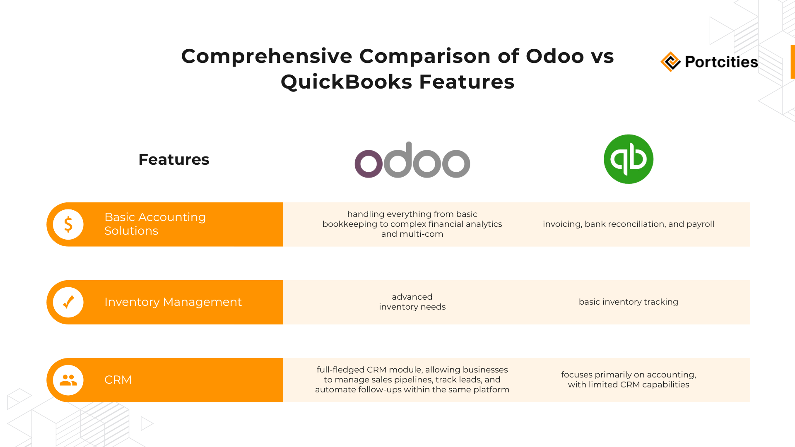
Basic Accounting Solutions
When it comes to core accounting features, both QuickBooks Online and Odoo accounting cover the basics. QuickBooks is a perfect fit for those who need simple bookkeeping solutions—think invoicing, bank reconciliation, and payroll. Its clean interface makes these tasks easy to manage, even for those who aren’t finance experts.
Odoo, by contrast, offers a more robust accounting module. It can handle everything from basic bookkeeping to complex financial analytics and multi-company management. While QuickBooks excels in ease of use, Odoo’s flexibility allows you to adapt the system for more intricate business management structures.
Inventory Management
QuickBooks provides a basic inventory tracking feature, which is sufficient for small businesses that don’t need extensive inventory control. You can track stock levels, create purchase orders, and monitor sales, but that’s about it.
If your business has more advanced inventory needs, Odoo is the better choice. Odoo’s inventory module integrates seamlessly with other areas of your business, such as sales and manufacturing. You can manage multiple warehouses, track batches, and set up complex reordering rules. For businesses that rely heavily on inventory, the depth of Odoo’s integration is a game-changer.
CRM
While QuickBooks is focused almost exclusively on accounting, Odoo offers a full-fledged CRM module. This means you can manage your sales pipeline, track leads, and automate follow-ups all within the same platform. Odoo’s CRM is particularly useful for businesses that want to unify their accounting and sales data to get a complete picture of customer interactions.
Ease of Use and User Experience
User Interface
One of QuickBooks’ greatest strengths is its intuitive, user-friendly interface. It’s designed to make financial management accessible, even for users with limited accounting experience. The dashboard is clean and easy to navigate, allowing you to quickly access key features like expense tracking, invoicing, and financial reporting.
Odoo’s interface, while user-friendly, can initially feel overwhelming due to the sheer number of features and customization options. However, this complexity comes with benefits—once you’ve set up Odoo to fit your business processes, it can become an incredibly efficient tool for managing not just your finances, but your entire operation.
Learning Curve
QuickBooks has a much gentler learning curve. Most users can get the hang of it in a matter of hours, thanks to its simple design and helpful tutorials. For small business owners who need to focus on running their business, this ease of use is a significant advantage.
Odoo, with its extensive customization options, may require more time to master. While it offers a rich set of features, new users should expect to invest some time in learning how to make the most of them. That said, the payoff is a powerful system that’s tailored to your business needs.
Customer Support
Both QuickBooks and Odoo offer solid customer support options. QuickBooks provides 24/7 support via phone, chat, and email, along with a wealth of online tutorials and a vibrant user community.
Odoo’s support varies depending on whether you’re using the community (open-source) version or the enterprise version. Enterprise users receive more comprehensive support, including access to dedicated account managers. While community support is available, enterprise customers often benefit from faster response times and more personalized service.
Ready to Choose the Right Software for Your Business?
Pricing and Scalability
Pricing Models
QuickBooks operates on a subscription-based model, with pricing plans that vary depending on the features you need. It’s generally affordable for small businesses, though costs can add up if you require additional integrations or advanced features.
Odoo offers two pricing options: the free community version or the enterprise version, which is priced based on the number of users and modules. While Odoo’s initial setup may require a larger investment, its scalability can save costs in the long run as your business grows.
Scalability
QuickBooks is ideal for small to medium-sized businesses, but it may struggle to accommodate the needs of larger enterprises with complex processes. Odoo, with its modular approach, is built to scale alongside your business. Whether you’re adding new users or expanding into new markets, Odoo can grow with you, making it a better option for businesses with long-term growth in mind.
Ideal Use Cases
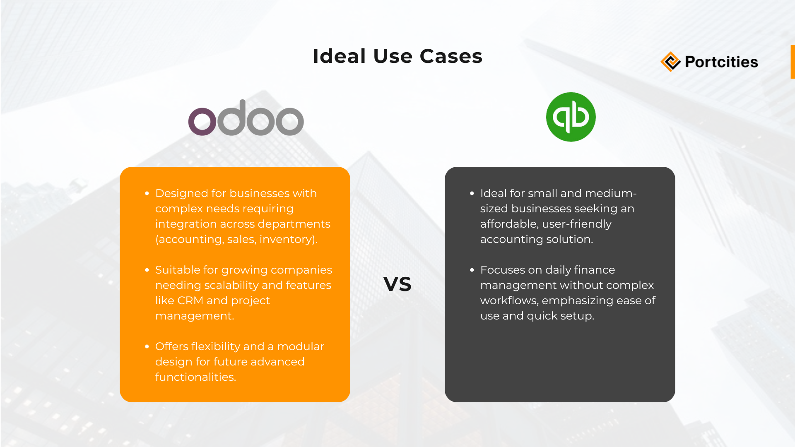
QuickBooks
QuickBooks is the perfect fit for small and medium-sized businesses that need a user-friendly, affordable accounting solution. If your primary focus is on managing day-to-day finances without complex workflows or integrations, QuickBooks will serve you well. It’s especially suited for businesses that prioritize ease of use and quick setup.
Odoo
Odoo is designed for businesses with more complex needs, particularly those that require tight integration between various departments like accounting, sales, and inventory. If you’re a growing company looking for a system that can scale with you and handle everything from CRM to project management, Odoo is the way to go. Its flexibility and modular design make it ideal for businesses that anticipate needing more than just basic accounting in the future.
Conclusion
At the end of the day, the choice between QuickBooks and Odoo comes down to your specific business needs. QuickBooks is a fantastic option for businesses that need a simple, efficient, and affordable accounting tool. It’s perfect for small to medium-sized businesses looking to get their finances in order without the hassle of managing complex systems.
On the other hand, Odoo offers a much broader scope, with features that extend well beyond accounting. If you’re managing a growing business with more complex workflows, and you need software that can integrate multiple departments, Odoo provides the scalability and customization you’ll need to support long-term growth.
No matter which platform you choose, it’s important to assess where your business stands today and where it’s heading in the future. Whether you need simplicity or complexity, there’s a solution out there to fit your needs.
Contact us today to schedule a free consultation.
