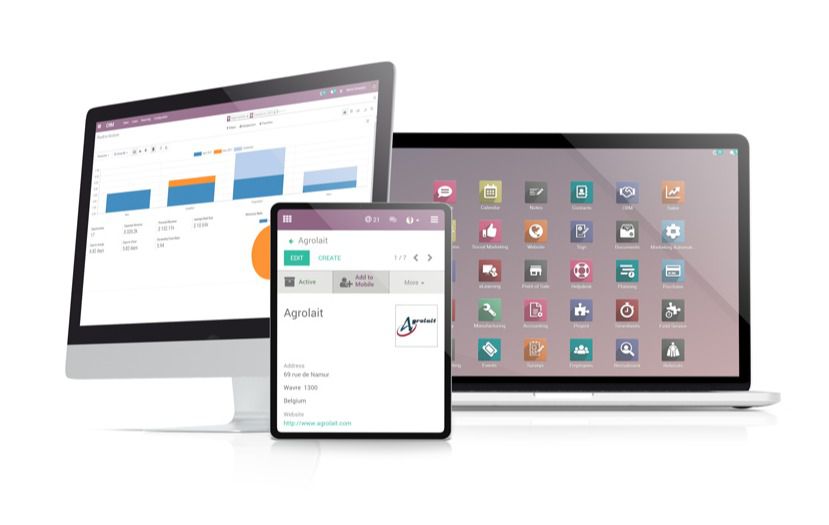This is probably not the first article you have or would read comparing Enterprise Resource Planning (ERPs). We understand your motivation to find the best ERP for your business might be waning, but your wait is finally over.
In this latest piece, we compare the differences between two of the most popular ERPs in the market today – Odoo and SAP. And the goal here is to help you clear all doubts about which is the most suitable ERP for your medium-scale and growing business. If yours is a small- or large-scale business, here is a chance to be fully aware of the differences between Odoo and SAP.
ERP at a glance
Before discussing the differences between Odoo and SAP, it is only important to examine what an ERP is. Right?
So, an ERP or Enterprise Resource Planning software is a business management software that lets an organisation leverage a suite of integrated applications. A typical ERP will automate processes and define more effective business operations.
An ERP is also expected to manage all day-to-day business activities, including accounting, project management, human resource, risk management, supply chain operations, manufacturing and warehouse management, point of sale systems, etc.
Therefore, it is needless to mention the importance of an ERP for everyday business running. With that being said, is Odoo or SAP the best for your business? Let’s find out.
Odoo
Odoo stands for On-Demand Open Project. It is an open-source business management software with over 7300 apps in the Odoo Apps. These apps serve different business purposes and can be integrated to meet business needs.
Starting in Belgium in February 2005, one of the biggest advantages of Odoo is that businesses need only install the applications they need per time, so there is no fear of committing or installing an application your business might not need.
Odoo has two versions – Odoo Community and Odoo Enterprise. While the former is suitable for small-scale businesses that do not need huge functionality, the latter was developed with medium and large-scale businesses in mind. It has significantly more integration options and features suitable for bigger organizations.
Odoo ERP has over 7 million users in 120+ countries worldwide.
SAP Business One
Photo credits: Odoo
SAP has been in the business of selling built-to-suit solutions since 1971. But way before then was the Xerox business computing division – an arm that has come to be known as SAP today.
The enterprise, in 2002, with the purchase of SAP Business One, made its first move to serve the Small and Medium Enterprise market. SAP Business One or SBO was designed to be a quick-deployment solution with minimal customization.
Due to its light nature, not many features required by businesses are available on the package, forcing resellers and partners to develop new modules to meet growing demand.
Despite these, SAP Business One continues to have a growing community with a presence in over 190 countries and 22,000+ partners worldwide.
Differences between Odoo ERP and SAP Business One
Finance
| Application | Odoo | SAP Business One |
| Accounting (Integration, account payable and receivable) | ||
| Invoicing (Invoice processing, history, and management) | ||
| Expenses (Expenses tracking and claims) | ||
| Spreadsheets (BI) | ||
| Documents (Document coding & control, management, storage and templates) | ||
| Sign | ||
| Budget Control & Management |
Sale
| Application | Odoo | SAP Business One |
| CRM | ||
| Sales (sales forecasting, orders, operations planning, and automation) | ||
| Point of Sale | ||
| Subscriptions (subscription plan management) | ||
| Rental | ||
| Amazon Connector |
Website
| Application | Odoo | SAP Business One |
| Website Builder | ||
| eCommerce | ||
| Blogs | ||
| Forum | ||
| Live Chat | ||
| eLearning |

See how businesses use Odoo to accelerate business growth and increase revenue.
Inventory & MRP
| Application | Odoo | SAP Business One |
| Inventory (Inventory auditing, control, management and optimization) | ||
| Manufacturing (manufacturing inventory management, planning, automation, and scheduling) | ||
| PLM (Product Lifecycle Management) | ||
| Purchase (purchase order management) | ||
| Maintenance | ||
| Quality (quality assurance, control, and management) |
Human Resources
| Application | Odoo | SAP Business One |
| Employees (employee management, database, profiles and onboarding) | ||
| Recruitment | ||
| Time Off (Time off requests) | ||
| Appraisals | ||
| Referrals (referral tracking) | ||
| Fleet |
Marketing
| Application | Odoo | SAP Business One |
| Social Media Marketing | ||
| Email Marketing | ||
| SMS Social Marketing | ||
| Events | ||
| Marketing Automation | ||
| Surveys (survey builder, poll management, and feedback) |
Services
| Application | Odoo | SAP Business One |
| Projects (project planning, scheduling, time tracking, and workflow) | ||
| Field Service | ||
| Helpdesk | ||
| Planning | ||
| Appointments |
Productivity
| Application | Odoo | SAP Business One |
| Discuss | ||
| Approvals | ||
| IoT | ||
| VoIP |
Are you still unconvinced?
We understand that deciding the right solution that impacts your business needs adequate attention. That is why the remainder of this page is for you.
While here, you can request a free Odoo demo, and an Odoo expert from Port Cities will set it up for you.
Why Choose Odoo vs. SAP Business One?
1. Odoo provides all essentials your business needs for growth - on one platform.
With Odoo, you have all the help you need for your business to thrive. Odoo is built for businesses of all sizes, and the apps or modules you install depend on your business needs.
And this is part of what makes it all interesting. For instance, if you are just starting or need a new website, all you have to do is click a few buttons, and your website is live. On top of that, you will have other applications like accounting, invoicing, CRM, Point of Sale, and so much more working together once you have them installed.
The way Odoo works is that no matter what niche you operate in, there is an Odoo app to meet your needs. With thousands of apps used by more than 7 million users worldwide, you know this is a unique value proposition.
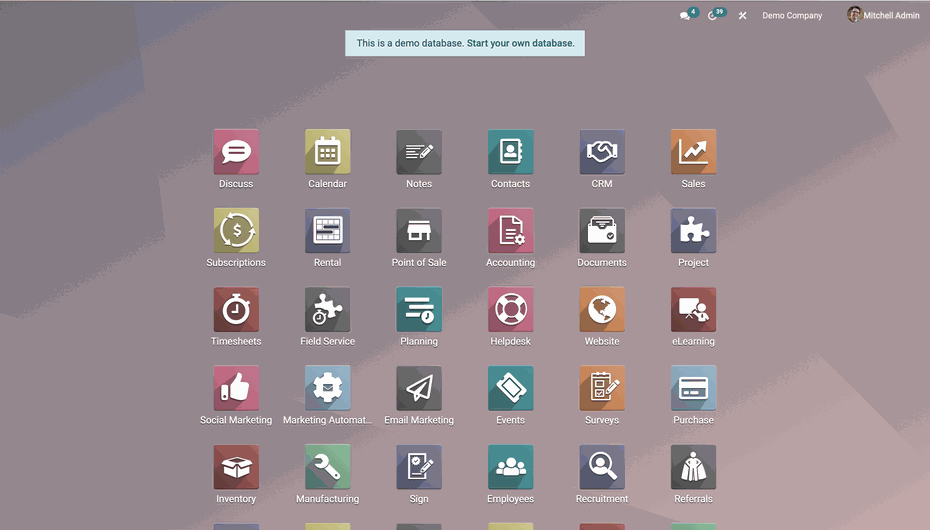
2. Odoo’s pricing is more affordable and flexible
With SAP, you have the option of purchasing SAP Business One with a one-time cost that differs depending on the license or the cloud-hosted subscription that is charged monthly.
For the one-time purchase, there are three packages with the least known as the Starter package, which costs $1,357 for each user. This package is designed for small businesses and startups and only includes sales orders, accounting, item management, and purchasing apps.
If you want a package that includes unlimited access to all the SAP Business One features, your cost could reach $3,213. This fee does not include the annual maintenance like upgrades, patch releases, and software bug fixes.
The other option is the cloud-hosted subscription model. Like the one-time purchase model, there are also three packages here. The best user license, which gives businesses unlimited access to all SAP Business One’s features, costs $132 per user per month. This fee includes annual maintenance.
That pricing can look fair for an ERP implementation, but Odoo disagrees. Odoo's implementation cost consists of three parts. They are Odoo license costs, Odoo implementation costs, and server hosting costs.
The first part of the implementation fee, which is the Odoo license cost, depends on the Odoo version of your choice. Because this is essential for business, the Enterprise version of Odoo will suit you more, and the cost can be as low as 6 USD per user per month.
This is because you are charged based on the number of users you are catering to and the number of apps you need. The Odoo license cost calculator will help you determine how much to expect in terms of the license cost.
The second part of the Odoo implementation cost is the implementation cost, and like any similar project, pricing here is not one-size-fits-all. As an official Odoo partner, we estimate the implementation costs after we have understood your business case, needed scope and complexity of the future system. A consultant on our team will be happy to help should you need an estimate. The benefits are, first, you can remove latency in the data processing.
The final part of the implementation fee is the server hosting cost. There are two options here - cloud or on-premise hosting.
It is possible to host your Odoo system on your infrastructure but keep in mind that it requires more resources on your end. This solution is usually chosen by large organizations with several internal resources.
At Port Cities, we help our clients choose the best hosting solution for their business. We corporate with major hosting providers like Google Cloud, Amazon Web Services, OVHcloud, and CMC Cloud.
For Odoo’s base cloud hosting service, there are two options. The first is the free hosting service, called Odoo Online, for all Odoo Enterprise customers. If you are just starting your business or simply want to explore Odoo base features, this will serve your purpose.
However, since you cannot install any custom or 3rd party modules on Odoo Online, the need for another hosting solution came about - Odoo.sh. This is Odoo’s cloud hosting solution that allows users to install and customize third-party applications, regular backups, and automated server monitoring.
The limitation of Odoo.sh is that it is unsuitable for larger implementations and systems that require more complex infrastructure such as high-availability systems. It also limits third-party system and API integrations, as well as the deployment of BI report tools (such as Tableau, PowerBI or Metabase).
If you are not sure what hosting solution to choose for your Odooo, our article on the topic will help. Read it here. The benefits are, first, you can remove latency in the data processing.
3. Two-way integrations and localizations only when it is necessary
It is true that there are thousands of apps and modules on Odoo, but isn’t each business unique and sometimes, you need to use third-party integrations or adhere to local laws (as in the case with accounting in several countries), or improve the present Odoo apps?
If you find yourself in any of the three situations, the good news is that we have you in mind. Odoo localizations are apps or modules specially developed by the Port Cities team to help you stay compliant in your country of operation.
For example, the OnlinePajak-Odoo integration allows taxpayers in Indonesia to perform tax preparation; calculations, payments and tax reporting in a single platform seamlessly.
Integrations of all kinds are also possible on Odoo, and truthfully, you will get that with SAP Business One too. However, the benefit of working with official partners like Port Cities is that we also implement new solutions built on top of the base Odoo apps to help businesses achieve greater successes.
The first reason for this is because we use Odoo in our business too. The second reason is that we have businesses we consult for, and they have expectations we constantly look to exceed.
4. Port Cities, through Odoo, supports Big Data optimization
As companies get bigger, data processing across subsystems can get unorganized, leading to unreliable datasets, poor business decisions, and ultimately making customers suffer.
With Odoo, you will not be punished for business growth, in that with high-caliber Odoo partners like Port Cities, you get help with optimizing a large volume of data. The benefits are, first, you can remove latency in the data processing.
Secondly, you can exploit data in real-time. One of the biggest reasons you should consider data optimization is when you begin to experience slowness, but Odoo is flexible and through an experienced Odoo partner, allows you to introduce different approaches such as indexing and partitioning to improve performance when you have to process an increasing volume of data.
Another example of our flexibility with Odoo is the BI tool integration called Metabase to aid data representation. Big data optimization also helps to analyze data before acting and turn data into informed decisions.
5. Drive sustainability, go green and improve operational efficiency
There is no need to explain why you should look to increase business sustainability, go green or improve operational efficiency. Not only will the earth benefit, but your business will reduce running costs and increase revenue in the long run.
That is great, but how does Odoo do all of that? The first and most basic benefit here is reducing paper usage and storage space. With a solution that works seamlessly on all operating systems and devices, you worry less about upholding confidentiality without hurting the planet.
Next, Odoo’s stock management is effective, so nothing is wasted. You can, for example, seamlessly track and monitor your product movements through the FIFO (First In, First Out) strategy.
Odoo helps businesses thrive in other areas: increased visibility over the entire operation, improved coordination between departments, great quality control, and product lifecycle management – all within a single platform.
WHEN YOU NEED SAP ALTERNATIVES, ODOO IS #1
Set up a free demo from our team of experts and experience the power of Odoo.