Many small and medium-sized businesses (SMBs) struggle with manual inventory tracking or expensive software limiting their control.
Even though consistent inaccurate inventory levels make it highly challenging to manage replenishment schedules effectively, the average level of inventory inaccuracy in US retail operations is a staggering 37%.
But what if a cost-effective, customizable, and feature-rich solution awaited exploration?
Introducing the untapped potential of connecting your open-source sorcery to an ERP system.
You’ll enjoy the benefit of an integrated business system between your community-driven stock software and the rest of your business processes.
But before we dig deep into the integration perks, let’s learn more about open-source stock management.
What is Open Source Stock Management?

By definition, open or public source software is code anyone can access, modify, and distribute.
This translates to inventory tracking systems that you can tailor to your specific needs, free from the constraints of traditional software.
Here's how public source empowers your business:
- Cost Savings: Say goodbye to hefty licensing fees. Public source software is typically free to download and use, leading to significant cost reductions in the long run.
- On-The-Fly Customizations: Unlike pre-packaged solutions, public source software allows you to modify functionalities to fit your unique workflow. Need a specific report or want to integrate a custom field? The public source world empowers you to make it happen.
- Community Support: Never feel lost. Vibrant online communities like Odoo’s surround many collaborative software projects, offering free support, tutorials, and shared solutions.
- Scalability: Grow without limitations. Free community-driven solutions scale with your business, adapting to your evolving needs without worrying about expensive upgrades.
Key Features of Open Source Stock Management System
We’ll show you how public source inventory tracking goes beyond basic stock tracking. Here are some key features that empower your business:
- Inventory Tracking: Gain real-time visibility into your stock levels across locations, eliminating guesswork and ensuring you always have the right amount of product on hand.
- Avoid Inventory Shortage Using Real-time Stock Levels: No more stockouts! Set reorder points based on historical sales data and receive automated alerts when inventory dips below a certain level.
- Barcode Scanning: Streamline receiving, picking, and inventory checks with QR code scanning capabilities. Save time and reduce human error.
- Automated Reordering: Never miss a beat. Automate the reordering process to avoid stockouts and maintain optimal stock levels.
- Reporting and Analytics: Uncover valuable insights with comprehensive reports. Analyze sales trends, identify profitable products, and make data-driven decisions for optimized stock control.
Comparison with Proprietary Asset Management
Proprietary stock Management Software, also known as Traditional inventory control, can be expensive and difficult to scale.
On the other hand, accessible inventory tracking software offers a cost-effective and customizable alternative. These freely available systems often cater to a broader range of business needs, especially since the API allows developers to interact with the system programmatically.
Let us show you the side-by-side comparison between a conventional stock control system and public source software:
Cost
Open-Source Inventory Management | Proprietary Inventory Management |
(+) Typically free to download and use (-) While free to download, open-source solutions may require additional investments in technical expertise for setup and maintenance | (-) Licensing fees can be expensive, and additional costs may arise for upgrades or extended support. (+) While not always the case, proprietary software can have a lower upfront cost compared to open-source options that might require additional customization or ongoing maintenance fees. However, some proprietary solutions may have ongoing subscription costs. |
Customization
Open-Source Inventory Management | Proprietary Inventory Management |
(+) Highly customizable to specific needs (-) Extensive customization options can lead to complexity and require ongoing development efforts to maintain a customized system. | (-) Limited customization options can restrict your ability to adapt the software to your specific workflows |
Control
Open-Source Inventory Management | Proprietary Inventory Management |
(+) Greater control over functionalities and data | (-) Vendor control over features and data access can limit your flexibility and responsiveness to changing needs |
Support
Open-Source Inventory Management | Proprietary Inventory Management |
(+) Thriving online community support (-) Relying on community support can require self-sufficiency in troubleshooting and problem-solving | (+) Proprietary software vendors typically provide ongoing support, including bug fixes, security updates, and training resources. This can be crucial for businesses that need reliable performance and don't have the in-house expertise to maintain open-source software themselves (-) Paid vendor support can be expensive, and support quality can vary depending on the vendor and your specific needs |
Scalability
Open-Source Inventory Management | Proprietary Inventory Management |
(+) Scales with your business growth | (-) Upgrades required for scaling can be costly and disruptive to your operations (+) Proprietary software can be designed to handle the larger data volumes and complex workflows of big businesses. They may offer features for managing multiple warehouses, advanced reporting, and robust security measures |
Features for SMBs
Open-Source Inventory Management | Proprietary Inventory Management |
(-) Community-developed add-ons may vary in quality, functionality, and ongoing support compared to features offered by a dedicated vendor (+) Feature-rich with core functionalities and potential for community-developed add-ons | (-) The pre-defined feature set may not include functionalities specific to your business, requiring additional workarounds or integrations (+) Developed by dedicated teams with a focus on specific industry needs. This can lead to a wider range of features, more complex functionality, and integrations with other business software you might already use |
Security Updates
Open-Source Inventory Management | Proprietary Inventory Management |
(-) Manual updates or reliance on community patches can introduce delays or require more technical knowledge to implement | (-) Vendor update schedules might not align with your needs, potentially leaving your system vulnerable until updates are implemented (+) Guaranteed updates from vendor, but update schedule may not align with your needs |
Transparency
Open-Source Inventory Management | Proprietary Inventory Management |
(+) Open-source code allows for transparency and security audits (-) Open-source code can expose vulnerabilities if not properly maintained and secured | (-) Limited visibility into the software's inner workings makes it difficult to assess potential security risks or identify the root cause of issues |
Solutions to Overcome Inventory Shortages

Stockouts can cripple your business, so to mitigate this, a lot of companies opt to overstock instead.
As a result, US-based retailers currently sit on approximately $1.43 in inventory for each $1 of sales they make. Of course, this approach makes your accounting book sweat. Even if you overstock to prevent stockouts, you can end up with tied-up capital, an increased risk of shrinkage, and management complexities.
Luckily, this shared resource management software equips you with tools to identify and prevent them:
- Identifying causes of inventory shortages: You’ll have access to an extensive report analysis to pinpoint inaccuracies in forecasting, inefficient ordering processes, or unexpected demand spikes.
- Implementing supply chain optimization strategies: public source software allows for better supplier collaboration, enabling negotiated lead times and optimized delivery schedules.
- Utilizing stock management tools for inventory control: Manage stock levels effectively with minimum order quantity (MOQ) tracking, cycle counting to ensure accuracy, and forecasting tools to anticipate demand fluctuations.
Optimizing Warehouse Management
Community source storage management goes beyond stock tracking; it empowers efficient logistics oversight. It’s just a matter of picking the right public source software to assist your day-to-day operations.
But, not all public source inventory systems are created equal.
So, if you want to perform complicated logistics oversight processes flawlessly, find an collaborative software stock management that allows you to:
- Optimize layout and conduct warehouse planning: Design an efficient layout using public source tools to minimize picking times and optimize storage space.
- Implement QR code scanning for efficient inventory tracking: Improve accuracy and speed with QR code scanning for receiving, picking, and inventory checks.
- Use replenishment strategies for maintaining stock levels: Utilize automated reordering features and safety stock calculations to ensure you never run out of essential items.
- Integrate free-source stock control with ERP systems: Many public source solutions integrate seamlessly with ERP (Enterprise Resource Planning) systems, providing a centralized platform for managing inventory, accounting, sales, and other crucial business functions.
Benefits of Using an Open-Source Inventory Management Integrated with An ERP
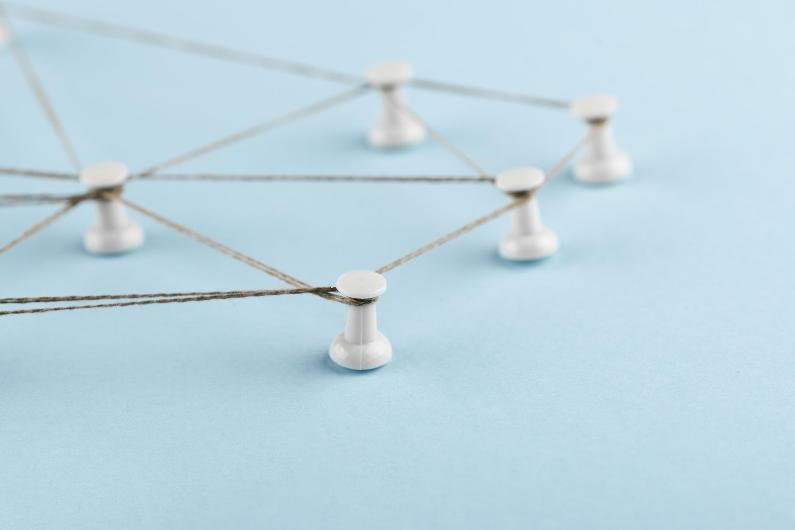
Integrating your free collaborative software stock management system with an ERP unlocks a new efficiency level, significantly improving your business operations.
Accounting software
According to a 2023 study by Nucleus Research, companies that implement ERP systems experience an average of 10.1% reduction in inventory carrying costs.
Streamlined communication between your stock management system and accounting software eliminates data silos, preventing overstocking and unnecessary carrying costs.
Modern systems allow for a seamless flow of information when it comes to synchronizing inventory data with accounting. For instance, an integrated accounting module can automatically reflect stock movements, reducing the need for manual entries and enhancing the accuracy of financial records.
E-commerce platforms
Staying updated with inventory levels is crucial. Platforms that offer real-time updates help prevent overselling and maintain customer satisfaction. This is where features like automatic stock adjustments based on sales come into play, ensuring that your online presence always aligns with your actual inventory.
Shipping providers
By connecting with shipping providers, this integration can lead to efficiencies such as automated label printing and real-time tracking, which saves time and provides transparency for both the business and its customers.
Real-time inventory tracking and order management
With the right system, businesses can manage their stock with visibility across all locations, enabling prompt and informed decision-making regarding order fulfillment and stock-level management.
Just ask all the companies that report experiencing an average 7.6% increase in sales order processing speed after implementing an ERP or integrating theirs with a free software warehouse management system.
Invoice and shipping management features
Using automation, generating invoices from sales orders, and managing shipping within a single system can reduce administrative overhead and improve operational efficiency.
Challenges and Limitations
While public source solutions offer immense benefits, it's essential to consider potential challenges for a community driven system:
Compatibility Issues
Public source software may not always integrate seamlessly with all existing systems. For instance:
- License Compatibility: Different community-driven software licenses have specific terms and conditions that may conflict with each other when combining multiple components. This can lead to legal concerns if the licenses’ obligations cannot simultaneously be met.
- File Format or Protocol Differences: Open source and proprietary software may use different file formats or protocols, which can cause issues when attempting to share data or integrate systems.
- Lack of Standardized Interfaces: The absence of standardized interfaces or APIs can hinder seamless incorporation between software systems.
- Vendor Support Limitations: Proprietary software vendors may offer limited support for integrating their products with community-driven alternatives, leading to potential compatibility challenges.
- Platform Compatibility: Some platforms may only be compatible with proprietary software, presenting difficulties in testing and launching open source software.
- Inadequate Documentation: Public domain projects may lack comprehensive documentation, making it difficult to address compatibility challenges without extensive community support.
Complex Implementation
Companies need to note three factors that could make an implementation complex before deciding to install a public source stock management system:
1. Problem: SMBs are more prone to have fewer in-house skills or need help finding experts proficient in the specific technology stack.
Resolution: Bridge the skill gap by training and upskilling your employees using ample online resources, tutorials, and community forums to guide the implementation process.
2. Problem: Public source solutions offer flexibility, but customization can be complex. Tailoring the software to meet specific business needs may involve intricate configuration and development.
Resolution: Clearly define requirements, prioritize essential features, and collaborate with experienced developers to customize the software effectively.
3. Problem: Integrating community-driven software with existing systems can be challenging. Compatibility issues may arise due to differences in data formats, protocols, or APIs.
Resolution: Small businesses must conduct thorough compatibility checks before implementation. Explore middleware solutions or use standardized interfaces to facilitate incorporation.
Limited Vendor Support
Unlike traditional software with dedicated customer support, free software solutions rely on community support. This can be a valuable resource, but troubleshooting may require more initiative on your part.
To illustrate, Here is a table that compares the vendor support between NetSuite and InvenTree:
Feature | NetSuite (Proprietary) | InvenTree (Open-Source) |
Support Model | Paid, tiered support plans | Community-driven support. But paid professional support is also available |
Support Cost | Varies based on plan, typically starts at a monthly fee | Free community support is available. Paid professional support varies by provider |
Support Availability | 24/7 phone, email, and online chat support | Limited hours, primarily online forums and community discussions |
Support Scope | Includes bug fixes, security updates, feature requests (may require higher tiers) | Primarily focuses on bug fixes, limited security updates, and feature requests handled through community involvement |
Community Involvement | Limited community involvement | It has an active community forum that provides opportunities to contribute to development. |
However, not all is black and white. There is another option that encompasses the best of both worlds: Single-Vendor Public Domain Firms.
These firms exclusively own specific software and provide it under a community-driven license. While they benefit from community support, they need more direct support and accountability offered by proprietary software vendors.
Examples of such firms include strategies like dual licensing (offering both community-driven and proprietary licenses) or IP modularity (withholding functionality from the public domain version).
The distinction between Odoo Community and Odoo Enterprise is an excellent example of a single-vendor public source firm using strategies like dual licensing.
Odoo Community is the community driven version that is available for free and is built upon by the Odoo Enterprise, which is the licensed version. The Enterprise edition includes additional features and functionalities that are not available in the Community edition, and it also comes with support and services provided by Odoo.
This model allows users to start with the free Community version and then upgrade to the Enterprise version if they need the extra features and support.
Ready to upscale your business with an intuitive inventory management system?
Imagine spending less time wrestling with spreadsheets and expensive software and more time focusing on what truly matters – growing your business.
Without saying, public domain stock management software offers that very freedom.
But, if you haven't got any free public source inventory software to support you - installing an ERP like Odoo would work wonders. It offers public domain and licensed software for your needs, making it a perfect fit for a growing company.
With cost-effective solutions, customizable features, and a supportive community by your side, you can gain real-time insights, streamline operations, and watch your business flourish.
Explore the possibilities today – contact our team to plan a tailored software that best suits your needs and unlock the full potential of your inventory management!
