Companies that effectively use productivity tools can improve their efficiency by up to 25%.
That’s why your company should use a productivity app that allows your organization to work like a well-oiled machine that enhances your company's ROI and employee satisfaction.
We’ll tell you how and why Odoo stands as the perfect productivity tool for all your business needs in four big ways:
1. A centralized system helps departments that operate in silos, like sales, inventory, and finance, by providing a single platform for managing stock, accounting, procurement, and more. Odoo ERP integration ensures real-time data synchronization, reducing manual entries and enhancing overall productivity. The best part is that you can access Odoo ERP and CRM from your smart devices, which means you have access to all your productivity applications directly from your mobile.
2. The involvement of all stakeholders, from managers to developers, and the open-source ERP's user-friendliness allows organizations to avoid the pitfalls of rigid processes and ensures smooth transitions to digital management. If you are using the Enterprise edition, whether from the desktop or Odoo mobile app, you can have access to all Odoo applications directly and enjoy their extensive range of features.
3. Businesses can leverage Odoo's cloud options, including Odoo Online (SaaS) and Odoo.sh (PaaS), which offer reduced infrastructure costs, enhanced security, and flexibility. You can also pick a cloud hosting from your trusted provider to be tailored for your Odoo, and have your cloud maintained by an Odoo partner.
4. Seamless integration with third-party apps and Odoo’s open source and customizable nature allow for easy integration. By downloading connectors from the Odoo app store, you can connect your existing Odoo database with any additional business management software. Whether you need to connect existing software or require bespoke integrations, Odoo’s ecosystem supports seamless data sharing with almost any app.
The Four Productivity Areas to Optimize
Sounds good, right? Before we jump into the specific apps, know that productivity apps in Odoo can be classified into 4:
Marketing-Related Odoo Apps
The famous Australian-American management consultant, author, and educator Peter Drucker infamously said, “Business has only two basic functions – marketing and innovation.”
That quote highlights the importance of marketing tools for small businesses and even more so for bigger corporations.
And the team at Odoo rightly agrees. If you are in the ecommerce business, the marketing tool on Odoo ERP will do justice to your customer engagement, increase revenue, and ultimately drive workplace productivity.
You can elevate your marketing productivity using the following apps:
- Social Marketing
- Email Marketing
- SMS Marketing
- Marketing Automation
Communication-Related Odoo Applications
Effective communication helps team members understand clearly what is expected of them and thereby act accordingly. This then improves accountability, which leads to increased productivity in the workplace.
In Odoo, you can improve communication using:
- Discuss
- VoIP
- To-Do
- Surveys
Employee Engagement Applications
Engaged employees perform better than other employees irrespective of company size, industry, nationality, or economy. While that is true, many have defined the term in various ways.
But what is employee engagement other than the fact that people want to work where they understand their duties and are aware of how their work contributes to the organisation's success?
Odoo helps to drive employee engagement with:
- Timesheet
- Project
- Approvals
- Employee
- Documents
- Planning
- Dashboards
- Referrals
Customer Relationship Management Modules
A good customer relationship management system standardizes and effectively tracks sales progress and productivity.
Modules you'll need to employ:
- CRM
- Inventory
- Point of Sales
- Subscription
- Sales
- Helpdesk
Now that we have the breakdown, we get into the specifics of which Odoo apps can transform your business operations and boost productivity.
How Does Odoo ERP Improve an Organization’s Productivity?
Before we discuss the Odoo tools that improve workforce productivity, let’s look into the features that allow Odoo to improve an organisation’s productivity.
Odoo is a centralised system
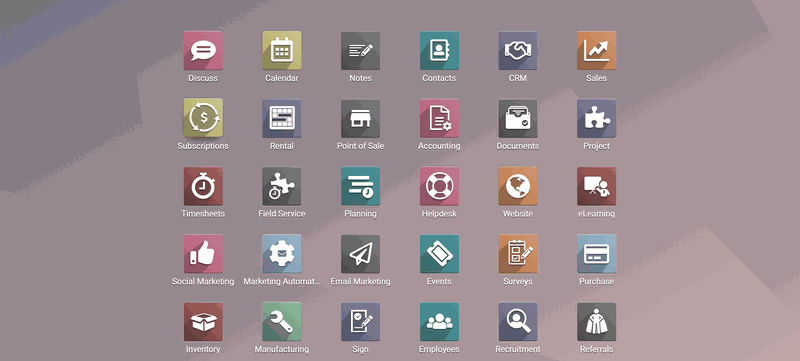
What happens in a decentralised system? The sales department gets an order from a customer and checks for the product’s availability with the inventory department. If it is unavailable, they alert the production team to produce more.
Meanwhile, the production department needs to ask the inventory team for the stock of raw materials and semi-finished goods. It can mean that they have to order raw materials.
If they forget to tell the finance department before placing the order, payments to the vendors may be delayed. By the time all of these processes are completed, the customer has gone to a competitor.
How does Odoo erase that problem? Odoo provides one single point of management. Stock management, inventory, finance, purchasing and procurement and all taken care of on a single platform. The best feature of Odoo is all of these processes are integrated, meaning data is centralised and no more double manual entries.
That way, users do not have to prepare supplier orders or monitor stock manually. All processes are automated, and customers are kept happy.
It involves the entire stakeholders
Odoo is user-friendly and gets all stakeholders – no matter their positions or tasks – involved. While Odoo has hundreds of apps with several processes underneath, it isn’t a sophisticated system only to be understood by technicians and programmers.
It is a system designed to help every contributor get their work done as effectively as possible while eradicating needless repetitive tasks on different platforms.
It is equipped to help managers and decision-makers define requirements, permissions, and business processes to enhance organisational productivity. Users can also be set different access rights to protect the information's confidentiality and improve accessibility while storing data in one place.
Odoo is customizable and adaptable to business needs
Your business does not need to conform to Odoo’s processes. One of the unwritten fears of the workforce is having to change their processes to accommodate a new system, but you don’t have to worry about that with Odoo.
For Odoo partners like Port Cities, we take time to understand your business processes and demands, and then we help customise Odoo to fit your needs. While Odoo is adaptable, changes are sometimes necessary when switching to digital process management. Our experts can also give you advice and train your users on how to transition from manual to digital processes in the smoothest way.
Odoo takes advantage of mobility and the cloud
Gone are the days when software implementation required expensive on-premise hosting infrastructure. An Odoo implementation does not necessarily require on-premise implementation, but you can go ahead if you have the need and budget for it.
The cloud hosting option, though, is more affordable and flexible. Odoo is also available on all types of devices and operating systems, so marketing executives and sales associates, for instance, can update information in real-time from anywhere.
Integration with 3rd-party applications
Odoo is encompassing software, but part of its customisable attribute allows integration with third-party applications. So, say you use another software for a particular process, you can install the Odoo integration and quickly establish data sharing between the two apps in real-time.
However, integration is not always easy, especially if you need an integration that doesn't exist yet. But that is where our expertise comes in. We build on-demand integrations for businesses.
Odoo does improve workplace productivity? Which applications should businesses look out for?
22 Odoo Tools to Improve Workplace Productivity
We can agree that technology has revolutionised how we live and work. Hence, if workplace productivity will be improved, then the right tools must be chosen for the work. And that is the reason for this piece.
Here is a video where the Odoo team discusses which apps drive workplace productivity:
After we have examined how Odoo helps improve productivity in the workplace, it’s time to discuss the tools that help get the job done and how you can benefit your business.
1. Social Marketing
Being active and connected on social media is crucial for any business. Your customers and prospects spend a significant amount of time on these platforms, making it essential to engage with them, entice them, and keep them updated on your products and services.
To achieve this, your marketing team needs access to a content management platform that allows them to plan, monitor, and analyze all social media accounts from one place. This is where the Odoo Social Marketing app comes in.
The Odoo Social Marketing app is designed to streamline your social media efforts. Whether you want to send automated messages to website visitors through live chat, post updates, or manage multiple social media accounts, this app is your go-to solution.
With the Odoo Social Marketing app, users no longer need to check different social media platforms individually. This tool integrates all accounts into a single dashboard, allowing you to manage everything from one place. This integration not only saves time but also enhances productivity, making it one of the best marketing tools for small businesses.
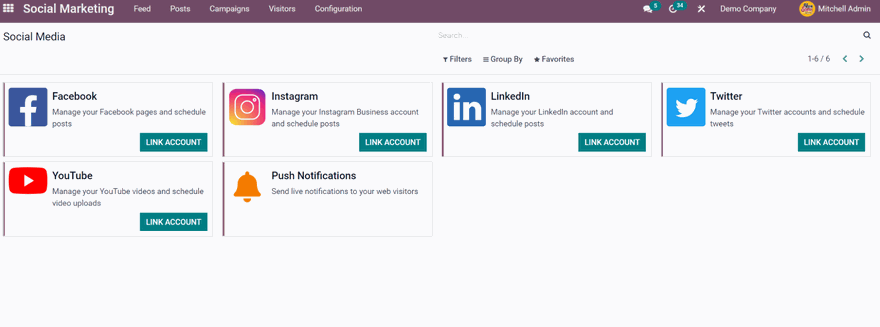
By leveraging the Odoo Social Marketing app, you can ensure that your marketing efforts are efficient and effective, helping you stay ahead in the competitive business landscape.
2. Email Marketing
Odoo Email Marketing makes sure your customer base grows strong as your email campaigns. You can design campaigns from scratch or choose from pre-designed templates, segment your database, track links, and calculate ROI.
In Odoo 17 Email Marketing app, you'll find your module to be integrated seamlessly with other Odoo apps like CRM, Marketing Automation, Events, and Surveys. This integration allows you to execute a complete marketing cycle in one place, enhancing your enterprise resource planning (ERP) capabilities.
By using the Odoo Email Marketing app, you can take your work on-the-go and still ensure that your marketing efforts are efficient and effective. This app is part of the comprehensive suite of Odoo apps available on the Odoo app store, making it one of the best marketing tools for small businesses.
Next, we’ll discuss more Odoo apps that can transform your business operations and boost productivity.
3. SMS Marketing
If your team is impressed by the Email Marketing app, every business sings praises for the SMS Marketing app. This tool is perfect for reminders about upcoming events or any other important updates.
The SMS Marketing app, when integrated with the Odoo Contact app, allows you to easily send bulk SMS to your list. You can segment your messaging list, track who opened the messages and when, and schedule follow-up messages. Odoo handles all the hard work, ensuring your communication is efficient and effective.
Compared to Odoo 15, the SMS Marketing app in Odoo 17 offers enhanced features and a more intuitive user interface. Odoo integration capabilities have been improved, allowing for smoother connections with other modules such as CRM, Marketing Automation, and Events. This ensures a more cohesive and streamlined marketing strategy.
It is an ideal solution for marketing tools for small businesses and other dynamic environments.
4. Marketing Automation
Odoo Marketing Automation lets you put your business on autopilot. You can create an automated and efficient lead management system that enables an integrated approach to generating, nurturing and converting leads into customers.
With Odoo Marketing Automation, you can design dynamic campaigns that automatically execute actions based on predefined triggers and durations. This includes sending a series of timed mass emails, engaging with leads based on their interactions, and more. The app’s user-friendly interface allows you to quickly create, launch, and review marketing campaigns, making it an essential part of your enterprise resource planning (ERP) strategy.
Like many Odoo apps, Marketing Automation can be integrated with other Odoo modules such as Website, Email Marketing, Events, and CRM. This integration ensures maximum results by providing a seamless workflow across different marketing channels. By leveraging these integrations, you can optimize your marketing efforts and enhance productivity.
The Odoo Marketing Automation app is available on the Odoo app store and is compatible with various business needs. It is part of the comprehensive suite of Odoo apps that cover the needs of ERP and CRM, making it one of the best marketing tools for small businesses.
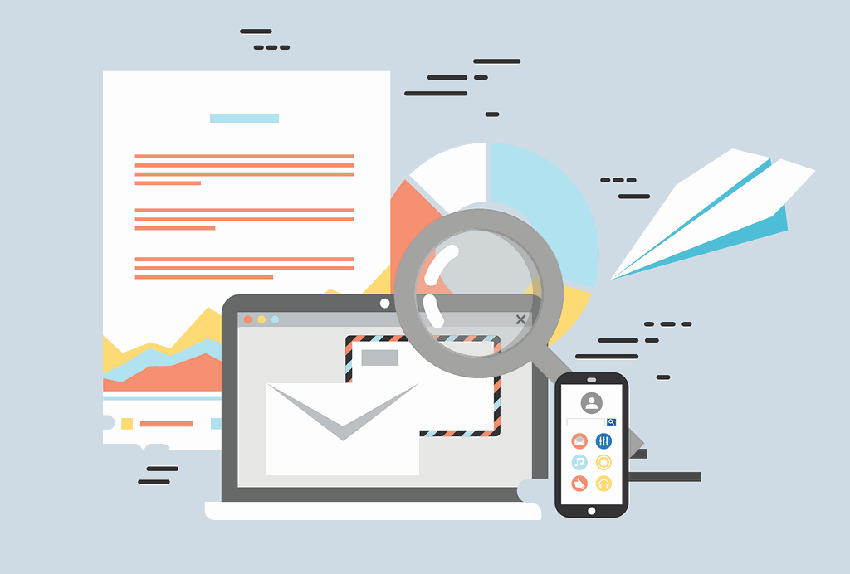
5. Discuss
The Discuss app is a powerful communication tool that enhances interaction across your organization. You can create new channels, join existing ones, form private groups, or be invited to participate in discussions.
With the Discuss module, you can chat live from any device, choose how you want notifications to be handled, schedule activities, add followers to tasks, send messages and notifications, and manage all communications from a single screen. This flexibility makes it an essential part of your ERP strategy.
The Discuss module integrates seamlessly with other Odoo apps, such as CRM, project management, and inventory management, ensuring that all your communication needs are met within the Odoo ecosystem. This integration enhances productivity and streamlines business operations, making it one of the best tools for business management.
6. VoIP
Odoo VoIP makes it easy to make calls with anyone, anywhere, using Odoo. Users can choose any device—personal computer, smartphone, tablet, or VoIP phone—to make calls from any location.
While on a call, you can perform supportive tasks such as opening a ticket, accessing a customer contact form, or scheduling an activity. The various aspects in the detailed reporting allow you to keep track of all calls, with options to filter, search, and export call data. This functionality ensures that your communication is efficient and well-documented.
The Odoo VoIP module integrates seamlessly with other Odoo apps, such as CRM, project management, and inventory management. This integration makes it an essential tool for business management, providing a comprehensive solution for all your business needs.
By leveraging the Odoo VoIP module, you can ensure that your communication is streamlined and effective, making it one of the best tools for small businesses and large enterprises alike.
7. To-Do
Previously known as Odoo Notes, the To-Do module helps you build your to-do list and collaborate with coworkers seamlessly. You can create tasks for your projects and move them across stages as your projects progress, ensuring that everyone stays on the same page.
With the app, you can organize your tasks, insert text layouts, add colors, attach files, and import and export documents. This flexibility makes it easy to manage your tasks and keep track of important information. Additionally, you can invite others to contribute to your tasks, send them a link, or chat with people following your tasks—all within a single platform.
For e-commerce businesses, the To-Do module can be particularly useful. For example, you can create tasks to track product launches, marketing campaigns, or customer feedback. The ability to collaborate in real-time ensures that your team can quickly address any issues and keep your operations running smoothly.
The Odoo To-Do module can be opened directly from your mobile phone, allowing you to manage your tasks on-the-go. This feature is especially beneficial for teams that need to stay connected and productive, regardless of their location.
8. Surveys
You no longer have to worry about the right platform to get feedback. With Odoo Surveys, you can create various types of surveys, including questionnaires, certifications, and assessments.
This flexibility makes it an essential tool for gathering valuable insights from customers and employees, aiding informed decision-making. The module’s user-friendly interface allows you to design surveys from scratch or use pre-designed templates, ensuring a smooth and efficient survey creation process.
Among other Odoo apps and plugins, Odoo Surveys can be particularly useful to create surveys to gather customer feedback on new products, measure customer satisfaction, or evaluate the success of marketing campaigns.
Note that the Odoo Community edition, the Surveys module provides essential features for creating and managing surveys. However, the Odoo Enterprise edition offers additional functionalities, such as advanced reporting and analytics, which provide deeper insights into survey results.
This app is available on the Odoo app store and is compatible with various business needs, making it an ideal solution for small businesses and large enterprises alike.
9. Timesheet
The Odoo Timesheet module is a powerful tool in Odoo’s productivity suite, designed to streamline time tracking and enhance efficiency.
Whether you are a worker, accountant, or supervisor, this app eliminates the need for manual tracking of working hours. Integrated with other Odoo apps, such as Projects and Accounting, it simplifies payroll calculations and ensures accurate time management.
With Odoo Timesheet, you can log your hours from any device—be it a personal computer, smartphone, tablet, or even offline. This flexibility ensures that you can maintain your records and manage your time effectively, no matter where you are.
Think about it. You can track the time spent on various tasks, such as product listings, customer support, and order processing.
In the Odoo 17 Enterprise edition, the app offers additional functionalities, such as advanced reporting and analytics, which provide deeper insights into time management and productivity.
10. Project
Odoo Project embodies agile project management at its core.
Within this module, Odoo offers the best assistance to managers in scheduling their teams across various projects, keeping track of deadlines, and generating dynamic reports. It serves as a centralized hub for organizing and overseeing projects of all sizes and complexities.
Your team can add notes and attach files to each task within a project, ensuring everyone stays up-to-date. The module uses the Kanban project management system, breaking down projects into tasks categorized on a visual board according to their production phase. This method enhances clarity and efficiency in managing project workflows.
Imagine your marketing team using the Odoo Project module to manage a product launch. Tasks such as content creation, social media campaigns, and email marketing can be tracked and managed within the module. Team members can update the status of their tasks, attach relevant files, and communicate directly within the platform, ensuring seamless collaboration.
11. Approvals
In any organization, the need for approvals is constant. Whether it’s a team member seeking contract approval from their manager, a payment application needing authorization, or a business trip requiring a timely green light to book tickets, managing these requests efficiently is crucial.
Enter Odoo Approvals. This versatile module allows you to designate approvers, create various types of automatic approvals, and handle everything within a single platform. This ensures that no request slips through the cracks, and all duties are managed without disruption.
In the Odoo Community edition, the Approvals module provides essential features for managing and tracking approvals. However, you can find advanced reporting and analytics, which provide deeper insights into approval processes and efficiency, only in the Odoo Enterprise edition.
Speaking of Enterprise, for large corporations with 500+ employees, Portcities offers eApproval, a tailored solution to manage employee requests efficiently, even in complex organizational structures. As an Odoo partner, Portcities guarantees to provide solutions that integrate seamlessly with the Odoo ecosystem, providing a robust and scalable approval management system.
12. Employee
Managing employees efficiently is crucial for any business, and the Odoo Employee module is designed to streamline this process.
As part of the Odoo Human Resources complete suit, the Employee app allows businesses of all sizes to manage employees, track time and attendance, get expenses approved quickly, thoroughly evaluate employees, recruit top talent, and much more.
The Odoo Employee module also provides seamless integration with Odoo's other open HRMs (Human Resources Management) apps, such as Recruitment, Appraisals, Time-Off, and Expenses. Integrations like these boost employee engagement and ensure all HR processes are handled within a single platform.
To meet additional technical and business requirements your companies might have, several plugins can enhance the functionality of the Odoo Employee module.
For instance, the Biometric Attendance Integration plugin allows for accurate and automated attendance tracking, while the Employee Organizational Chart plugin helps visualize and manage the workforce hierarchy. These plugins, available on the Odoo app store, make the Employee module even more powerful and versatile.
13. Documents
Imagine a workday where you and your employees don’t have to spend hours recording bills, financial reports, scanning contracts, and approving documents.
Going paperless with Odoo Documents can save you significant time and effort. This module simplifies the process of sharing, sending, categorizing, and archiving scanned documents. Businesses can also generate documents like vendor bills, tasks, and product sheets with ease.
Assigning documents to vendors or colleagues is straightforward. You can have them sign the necessary areas and keep your business moving smoothly. The module supports various file formats, including PDF and PDC, making it versatile for different business needs.
The Odoo Documents module integrates seamlessly with other Odoo apps such as PLM, Sign, Accounting, and Project. This integration ensures that all your documents are centralized and easily accessible, optimizing your enterprise resource planning (ERP) capabilities.
Moreover, the module is compatible with the new Odoo mobile app, allowing you to manage documents on-the-go. This feature is particularly beneficial for businesses with remote or mobile workforces, ensuring that all document-related tasks can be handled from anywhere.

Join 7+ million Odoo users to make your team and customers happy.
14. Planning
Efficiently managing shifts and schedules is crucial for any business, and Odoo Planning makes this task seamless.
This module allows you to create and manage shifts, assign them to employees, and generate comprehensive reports. You can visualize these reports using bar charts or pie charts and export them for further analysis.
Employees have the flexibility to un-assign themselves from their shifts, assign themselves to open shifts, and manage their schedules. This autonomy ensures that everyone knows exactly what they should be doing, reducing confusion and enhancing productivity.
For example, in a retail environment, managers can use Odoo Planning to schedule shifts for sales associates. Employees can then view their schedules, swap shifts if necessary, and ensure they are available when needed. This system is particularly beneficial for businesses with dynamic scheduling needs.
The Odoo Planning module integrates seamlessly with other Odoo applications, such as Project Management and HR, providing a complete suite of business management software.
As all Odoo modules are globally available, the integration ensures that all planning activities are synchronized with other operational processes, optimizing resource allocation and project timelines.
15. Dashboards
With Odoo Dashboards, you can have all the modules you regularly use displayed on a single screen. Adding one app or more has never been so easy.
For instance, if you want to see which of your colleagues or employees are available or away each time you work, you can add the Employee app to your dashboard.
To do this, navigate to the desired app or module, such as Employee. Click the “Favourite” button at the top of your screen, then select “Add to my dashboard.” It’s that simple. You can add as many Odoo apps as you have installed, creating a customized and efficient workspace.
As part of the complete suite of Odoo applications, Odoo Dashboard module is optimized for interfaces, ensuring a smooth and user-friendly experience.
It integrates seamlessly with the new Odoo mobile app, providing access to all Odoo applications directly from your mobile device. This feature is particularly beneficial for businesses with remote or mobile workforces, allowing managers and employees to stay connected and productive globally.
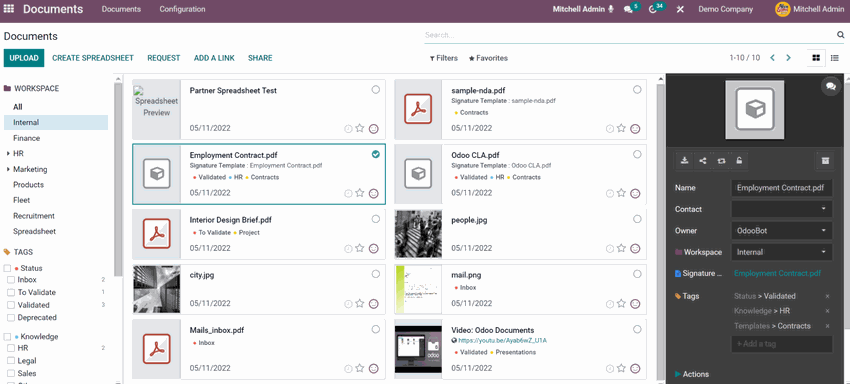
16. Referrals
You might be thinking about boosting your recruitment processes while simultaneously rewarding your employees.
If you go with Odoo enterprise resource planning system, you can make it happen. When you have a vacant job role, use the module to inform your employees and let them share the opportunity with their friends who might be a good fit.
Employees can share the job link or use the “Refer Friend” feature on Odoo to email their friends about the role. Depending on your budget, employees earn points each time their referred friends progress in the recruitment process. The highest points go to the employee whose friend gets hired.
For example, in a tech company, an employee might refer a friend for a software developer position. As the friend moves through the interview stages, the referring employee accumulates points. Even if the friend isn’t hired, the employee still receives recognition and rewards, fostering a positive work environment.
17. CRM
Need to transform your sales team’s performance from good to great?
With the right tools like Odoo CRM, you can organize sales activities, automate tasks, and empower your team with valuable customer data. Identifying opportunities and tracking their stages in the pipeline is as simple as a drag-and-drop action.
Odoo CRM integrates seamlessly with other Odoo applications, such as the Inventory app and the Marketing Automation module. This connectivity is important if you want every new lead generation in your business to be automatically linked to the inventory app so you can check product availability.
Additionally, the WooCommerce Connector allows you to synchronize your WooCommerce store with Odoo CRM, managing products, orders, and customer data efficiently. This integration is particularly useful for businesses operating in a marketplace environment, where managing multiple sales channels is crucial.
The module also supports POS orders, enabling sales teams to handle transactions directly within the CRM. This feature is beneficial for businesses that need to manage both online and offline sales channels seamlessly.
This video explains further how your team can benefit from CRM.
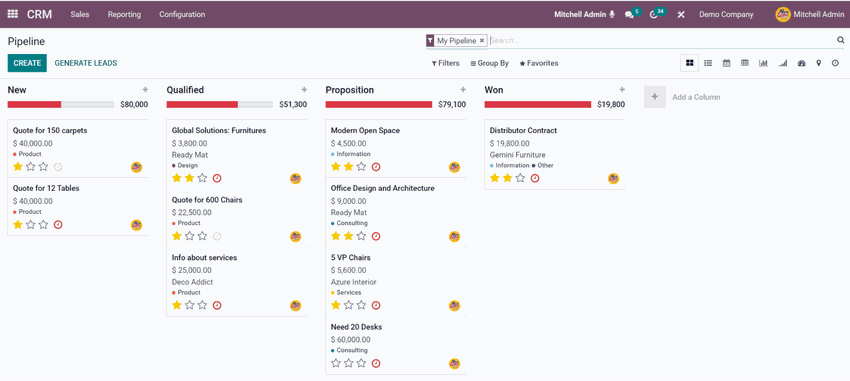
18. Inventory
Need to track all stock moves anywhere in your supply chain? The Odoo Inventory module has you covered. Whether you operate in manufacturing or retail, this tool enhances performance and reduces process time with its double-entry inventory system.
Even if you manage multiple warehouses, use cross-docking, or dropshipping, Odoo Inventory integrates seamlessly with other Odoo apps like Accounting, Purchase, Procurement, and Sales. This integration provides access to cutting-edge automation and advanced tools, increasing customer satisfaction and improving supply chain effectiveness and demand forecasting.
For example, a retail business can use the Inventory app to track stock levels across various locations. When a product is sold through the POS system, the inventory is automatically updated, ensuring accurate stock levels. This real-time tracking helps prevent stockouts and overstocking, optimizing inventory management.
The module also supports the creation and management of invoices directly from inventory transactions, streamlining the billing process. Additionally, Odoo Inventory is compatible with various addons that enhance its functionality, such as barcode scanning and automated replenishment.
19. Point of Sale (POS)
An effective POS system provides quick and convenient services to your customers, allowing them to seamlessly pay for goods and services.
Odoo POS is a unique app with an intelligent interface that is easy to use. It is compatible with any device and operating system and remains reliable even when the internet connection is lost.
What’s more, you can use it to reward your loyal customers with gifts, points, or discounts and keep track of their buying habits. This feature helps businesses drive customer relationships, as 3Sach Food, Portcities’ retailer-client, has discovered.
For example, a retail store can use Odoo POS to manage sales transactions, track inventory levels, and generate invoices. The system supports various payment methods and can handle POS orders efficiently. Odoo POS also supports plugins for the Odoo community, allowing for further customization and enhancement of its features. This flexibility ensures that the system can be tailored to meet specific business needs.
The module’s source code is open, enabling developers to create addons that optimize the interface and functionality.
20. Subscription
Another powerful tool in Odoo 17 for building customer relationships is the Subscription module. With it, businesses can manage recurring bills and subscribers effortlessly.
Odoo Subscription saves time by automating recurring payments and increases sales by eliminating the need for customers to login repeatedly. This seamless process helps transform happy visitors into satisfied customers.
In Odoo 17, subscription plans can be tailored to various business needs. For example, you can set different recurrence periods, such as monthly or yearly, and define specific pricing for each period. This flexibility allows businesses to offer customized subscription options, which can lead to increased sales and customer retention.
Compared to Odoo 15, Odoo 17 offers enhanced features for managing subscriptions. The new version provides better integration with the Sales app, making it easier to sell subscription products alongside regular sales items. Additionally, the improved user interface in Odoo 17 simplifies the configuration and management of subscription plans.
21. Sales
Odoo Sales in Odoo 17 helps businesses fast-track payments and maximize profits through effective upselling strategies. Here’s how it works:
- Choose from a list of quotation templates: Select a template that best fits your business needs.
- Edit to your needs and send to clients: Customize the template and send it to your clients.
- Clients review and sign from any device: Clients can review and sign quotations from any device, making the process seamless.
- Close the deal and get paid: Finalize the deal and receive payments promptly.
With Odoo Sales, you can also upsell to customers using triggers, discounts, and coupons. The Sales module is fully integrated with other Odoo apps such as CRM, Sign, Accounting, and Website Builder, ensuring a cohesive business management experience.
Odoo 17 offers several enhancements over previous versions, which provide a more intuitive user interface and better integration with other Odoo applications. This makes it easier to manage sales processes, from generating quotations to invoicing and payment collection.
For businesses looking for the best open source inventory management software, Odoo Sales integrates with Odoo Inventory. This integration allows companies to streamline their operations and maintain their records accurately across different apps and connected third-party systems. The module also integrates with Odoo marketing tools for small businesses, enabling them to create targeted campaigns and track their effectiveness.
The Odoo app store offers a wide range of plugins and addons that can be customized to meet specific business needs. These plugins are compatible with the Odoo community and enterprise editions, providing flexibility and scalability as your business grows.
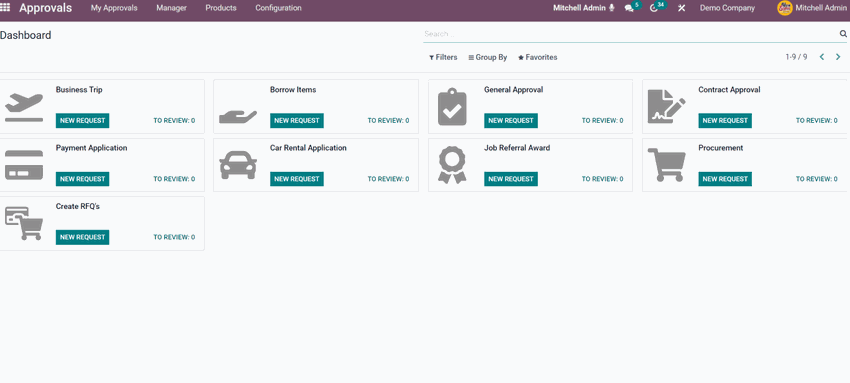
22. Helpdesk
Odoo believes that excellent employees deserve fantastic software, and this philosophy is embodied in the Odoo Helpdesk application.
With Odoo Helpdesk, users can track and solve all customer tickets efficiently. The application allows users to organize their view according to their preferences, providing an instant overview of their team’s workload. This feature ensures that team members can prioritize tasks effectively and maintain productivity.
The module also facilitates communication with customers across various media, including email, website forms, and live chat. And as part of the Odoo business management software, the system is fully integrated with other Odoo apps such as CRM, Sign, Accounting, and Website Builder.
The connectivity perk? When a customer submits a ticket, it can be linked directly to their CRM record, providing a comprehensive view of their interactions with your business.
Ready to Improve Workplace Productivity with Odoo ERP?
Worried about "the price" of your productivity?
When considering the pricing model, Odoo allows businesses to set up time-based pricing, i.e., different prices per user for different subscription periods. This feature is particularly useful for businesses that want to offer discounts for longer-term commitments. Moreover, the per-user pricing model ensures that businesses only pay for the number of users they need, making it a cost-effective solution.
You can also check out the difference between Odoo Enterprise vs Community to weigh which edition will yield better ROI for your business .
All in all, it does not hide the fact that Odoo satisfies the saying that people are the most important asset any business can have. Its centralized nature and seamless third-party app integrations enable organizations to cater to all stakeholders’ specific needs.
So whether they are junior employees, managers, directors, or customers, the Odoo tools we discussed will help them carry out their tasks effectively. When in doubt about how you can use Odoo to improve your team’s efficiency, don’t hesitate to reach out to our team.