Cold sales emailing is a marketing activity that requires a lot of planning from marketers and in the end, if not executed properly, is very likely to irritate the end recipients. However relevant your content is, approaching unknown people will always be less effective than “warming up” your leads with previous content & communication, without the obvious intention to sell.
On the other hand, cold sales emailing can help you overcome times when you do not have so many incoming leads or have just opened a new branch & you haven’t established your brand in the new market yet.
Let's look into how to prepare your email campaigns, what not to forget & how to optimize them for the best results.
What is cold emailing?
As the name suggests, cold emailing is sending an email communication to a “cold” contact - a person who does not know you, has not met you or shown interest in your product or service yet.
There is a much smaller chance that this person will be interested in your product or service, or the right mindset to purchase it at this specific point in time. Since the odds are not always in your favor during this strategy, how you execute these campaigns is very important.
We have put together 9 useful tips on how to plan and design your campaign and how to execute it effectively with Odoo.
Guide to writing an effective cold email
The Email Subject line determines whether the recipient will open the message
The email subject is the first and often the only element of your email the recipients will see, but it does not need to be.
A successful email subject should motivate your recipients to open it and pique their interest in why you're writing to them.
Here are a few tips on how to write a good email subject line, which will increase your open rates:
Keep it short and sweet. Email subjects should be no more than 60 characters (including spaces). Longer email subject lines will not be shown in their entirety.
Make it personal. Include there the name of the recipient or his company to show that you know who you are conversing with.
Make it relevant to the recipients. Show them that you have new, cool information for them, which can help improve their work life.
Show a bit of urgency. You want the recipient to open the email as soon as possible. The longer it lingers unopened and unread, the higher is the chance the recipient will never return to it.
Make your emails sound authentic & genuine
The goal of your interaction with a potential buyer is to help them solve a painful situation. Of course, the intention to sell is an important motivator too, however, good intention should always be the driving force.
Don’t be afraid to express the intention to help in your email communication. In general, people are looking for help, and they want to see that someone understands their issues and has solutions for them.
Make sure your emails sound as if you (the salesperson) just manually crafted them and sent them via Gmail/Outlook. People don't like to be treated in a robotic and impersonal manner, so don’t let them perceive your email as mass-produced.
Personalize your message
The content of your email should be relevant to the recipient. Use the right examples and references from the same industry as your potential client, showing that you know the in and outs of the industry. Before you write the email, consider what topics your audience would be interested in, and what problems they are trying to solve.
Secondly, make your email look like it was crafted specifically for them. Use the correct title, address them by name, mention the information you researched about them. It shows that you did your homework and you made an effort into contacting them in the first place. They won't feel it is such a “cold” approach anymore.
Targeting the right audience results in a higher reply rate
The more specific your target audience is, the more relevant you can tailor your emails to fit their needs. Imagine, you have a perfect email campaign with an amazing subject line, content, call to action, but still, the results are very low. It might be worthy to look into your audience.
The first thing to look into (if you sell B2B products/services) is how to target the right businesses. Large enterprises need a completely different approach than small startups and SMEs.
The second important step is to identify the right person who may be interested in your products or services. People in lower positions in a company hierarchy usually don't have the decision-making power to directly influence a purchase. Even if you target the right company, if you don't approach the right person within, who will be interested in your product/service and has decision-making power, your email will be very likely ignored.
It is strongly recommended to perform good research of your recipients, study their LinkedIn profiles & company websites. Make sure to always look for their corporate email addresses and not bother them on their personal ones.
Focus on the pain points & how to solve them
Whether you are meeting someone in person or approaching him/her in other ways, the person is thinking about his/her own problems and pain points. The best way to build relationships is to try to understand their needs and find a solution that works for them.
Don’t oversell your product or service at first - there will be plenty of time for “selling” later when you see how exactly you can contribute to solving their problems.
A word of advice - conduct extensive research on the common pain points of the companies/individuals in your targeted industry. It will help you to write relevant and helpful emails, which will capture the attention of your recipients.
Test your elevator pitch - be relevant
The best elevator pitch is one that is personalized for the needs of your target audience. Keep it short & sweet - you do not need to talk about everything your company does, focus only on the part which will be interesting, beneficial & relevant to your recipients.
Tip No. 6 is - adjust your elevator pitch to each campaign, each industry, and each email recipient.
The best time when you should send out emails
There are certain days of the week & hours of the day that simply work better than others. People, in general, don't like going back to old emails they received during the weekend, or during the holidays. A study from YesWare showed that most emails are likely to not be opened after a 24-hour window has passed.
Also, if you look at your regular weekdays, Mondays are usually the days when you schedule your week and catch up with meetings & plans while on Fridays, you do not want to start thinking about new topics and you are already in a “weekend mood”.
For this reason, the best days for sending out email campaigns are Tuesday, Wednesday & Thursday, with the time periods when people are most active being in the morning (8-10AM), or right after lunch (1-3PM).
If you operate in more than one market, always make sure to keep the different time zones in mind, and keep track of local calendars for public holidays.
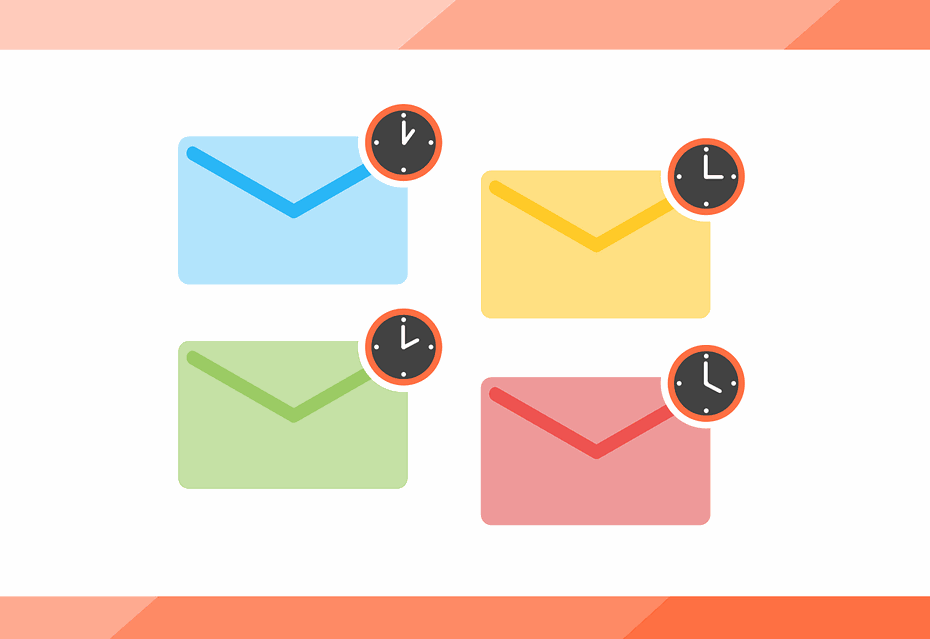
Automate follow-ups
People rarely answer the first email that they receive from a complete stranger. It is recommended to plan 2-3 polite follow-ups, where you gently remind your recipients to answer your email in any case (whether they are interested or not), and to serve them a few more reasons why you are the right person for them to address their problems with.
However, when you are approaching dozens or hundreds of potential clients, follow-ups can become a time-consuming process with little added value.
Our recommendation is - automate! Make sure you have a system that can send follow-up emails, SMS or schedule a call for you, in case you did not receive an answer. It allows you to keep track of who you still need to follow up with, who responded and who is interested.
Make sure everything is recorded in your CRM
Last but not least, email campaigns are about testing what works for your audience & adjusting them for better results. You need a place where you can gather and store all the information about your communication with leads & potential customers, as well as to see their engagement, as well as the history of your messages.
Tip No. 8 - make sure your email automation tool is connected to your CRM.

Odoo - a powerful tool for email campaigns
A good ERP system, such as Odoo, has the emailing automation feature covered. In some cases, it is even possible to get started completely for free, regardless of the number of contacts in your database.
All important information in your CRM or Contact book
Odoo allows you to store information from your whole Contact book, as well as about specific sales opportunities. You can save all the important information there, not only about the contact details but also about the company size, industry, preferences, sales & invoicing history,… This information will later help you filter out the relevant recipients for your email campaigns.
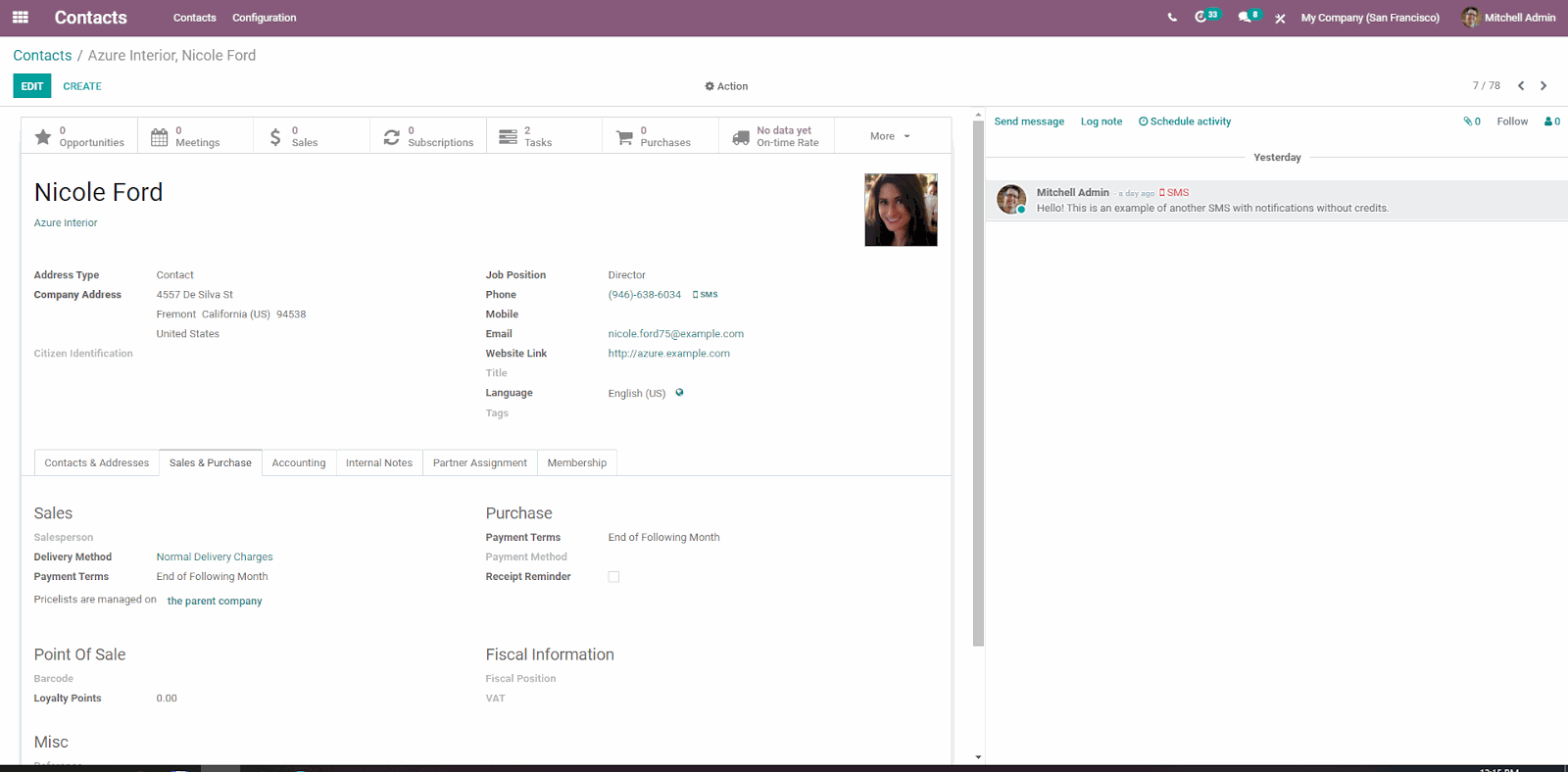
Marketing Automation app
Marketing Automation is an Odoo app available only in the Enterprise version. Its main purpose is to keep track of your campaigns, set up the appropriate sequences & follow-ups, when they should occur and what shall be the triggers for another email or SMS to be sent. Crozdesk, a software comparison site, named Odoo Marketing Automation one of the top contenders for the best Marketing Automation software in 2021.
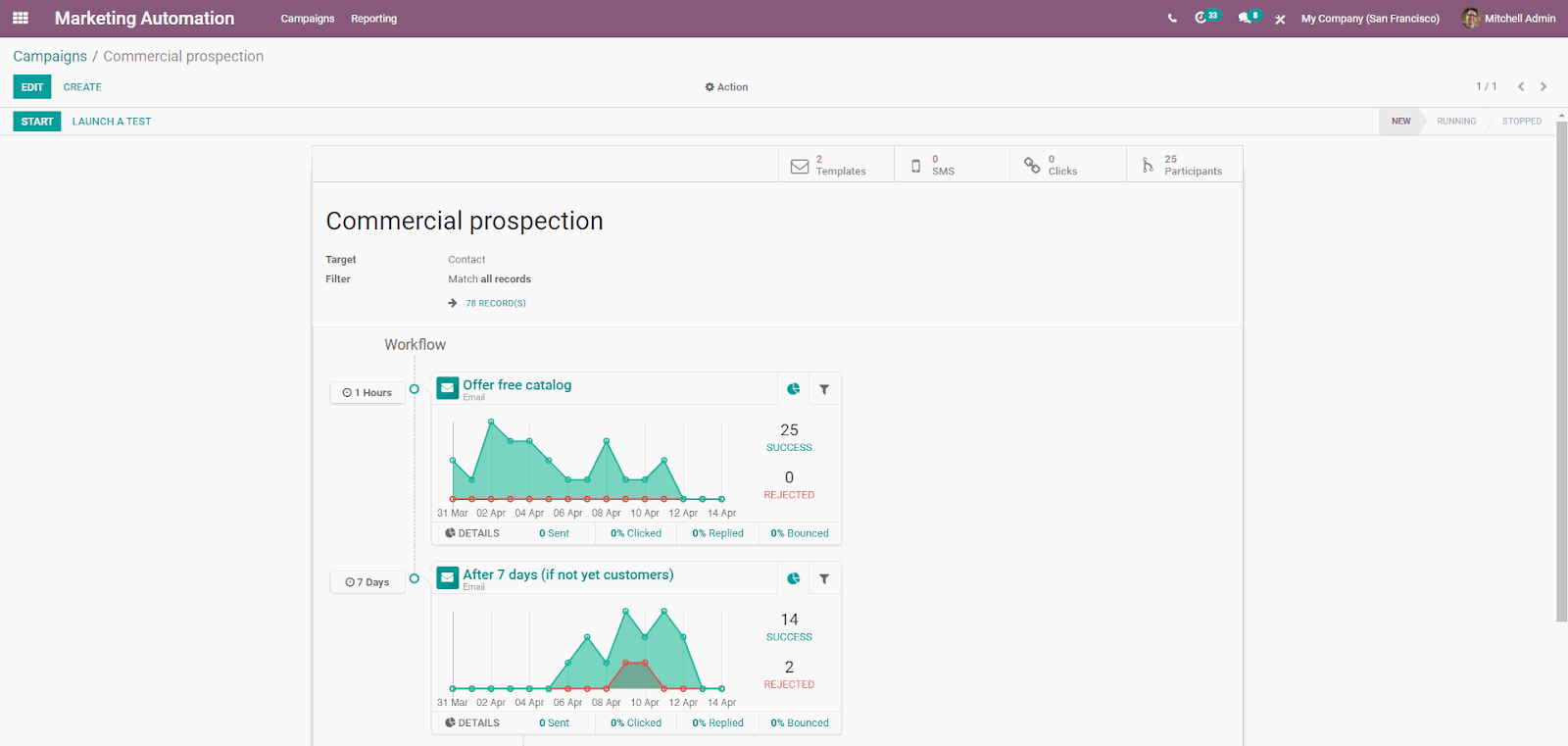
It also allows you to assess & evaluate your activities in the campaigns, how well your emails performed and how many conversions you got from them.
You may ask, what are the most important steps in configuring your Marketing Automation tool?
Filtering the right target group
Firstly, you need to select who you want to send this campaign to. One of the biggest advantages of using an all-in-one ERP system, such as Odoo, is that you have an integrated database. You can filter out contacts based on any criteria, any field you are storing in the database.
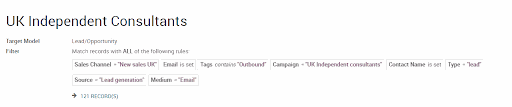
You can set up more advanced filters or conditions using on “and” & “or” rules. It is advised to also set, that all the fields you will be using in your mailing template must be set (filled in) on the specific contact or lead, so you can avoid Odoo inputting “false” instead of a real value.
The sequence of the actions
Before you start planning the campaign, it is important to determine:
What are the channels you want to use to approach your leads? Is it only email, or you want to combine email, SMS, calling or LinkedIn for a higher response rate.
How many days should there be in between each message?
What shall happen with the lead, once they do the desired action? E.g. if they reply they are interested? Who should follow up? How?
Should you somehow tag those who read our emails, but never reply? You might want to contact them by calling or sending SMS instead.
What shall happen with the lead, once all the activities run and you don't have any feedback? Should you somehow tag them and add them to other campaigns, e.g. in 3 months?
After you have answers to these most crucial questions, you can start configuring the sequence of activities in Odoo.
For every activity (email, SMS or server action), you can set up a child activity, and the conditions when the next activity should be executed (e.g. if someone replies to an email, or does not reply to an email within a set period of time, if someone opens an email, if the email bounces,…)
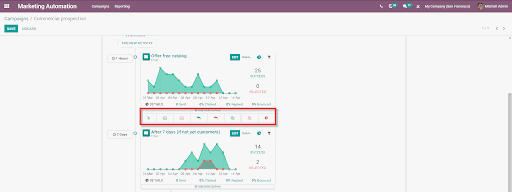
Usually, the most popular triggers for child activities are:
Email replied - you can set up the next activity for a salesperson to follow up
Email not replied - if the email is not responded to within a certain amount of time, a follow-up is sent
Email opened - if an email is opened, but not replied to, you can schedule a call instead of another email
Email templates
Last, but not least is to configure the email templates, so they pull dynamic information directly from the Contact or Lead, and make the communication as personalized as possible.
This can be achieved by using a short piece of code - snippets, which will tell Odoo where the specific information should be pulled from.
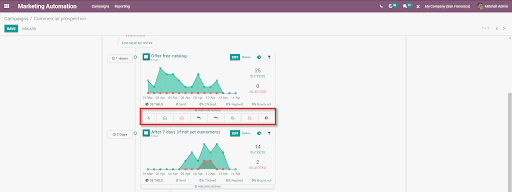
Odoo has its own Dynamic Placeholder Generator, which will help you to generate the piece of code, which is linked to a content of a very specific field in Odoo.
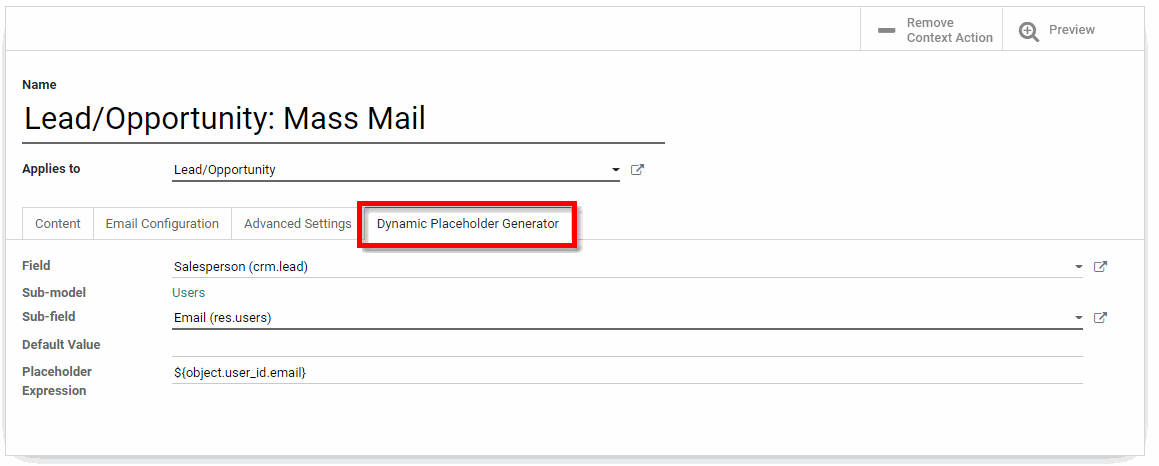
Get help setting up your Marketing Automation tool
Marketing Automation in Odoo is an app that brings enormous freedom in the preparation of automated email campaigns, planning of calls/activities for salespeople or SMS follow-ups. However, to make sure that your tool is set up correctly, that your campaign will run smoothly and that you will get the best results, it is advised to get a professional look at your campaigns and their setups.
Do not hesitate to contact us & optimize your Odoo Marketing Automation campaigns with Port Cities.