Let’s face it: the only thing multiplying faster than gremlins in a rainstorm is the inventory in your back room.
And guess what? A whopping 43% of small businesses are still tracking inventory with the pen and paper method or not at all.
That's precisely where open-source inventory management systems swoop in. They're the darlings of the cost-conscious business world, offering a customizable, wallet-friendly alternative to the pricey, one-size-fits-all solutions.
With an array of open-source options at your fingertips, choosing the right one can feel like finding a needle in a haystack. That's why this article isn't just another listicle—it's your golden ticket to finding the inventory management software that fits your business.
Expect to get the lowdown on community support that doesn't ghost you, integrations that play nice with your existing tech stack, and a user interface that won't have you pulling your hair out.
Ready? Let's dive in.
Open Source vs Proprietary Inventory Management Software
When it comes to inventory management, you've got two options
- Open Source (Example: Odoo Community, InvenTree, Dolibarr, OpenBravo, ERPNext, Tryton, Zoho Inventory)
- Proprietary Software (Example: Odoo Enterprise, PartKeepr, Snipe-IT, OpenBoxes, Almyta Systems)
So, let’s use Odoo as an example. Think of Odoo Community as the open-source underdog yet adaptable to your growing business needs.
On the flip side, proprietary software (Odoo Enterprise) is like that high-maintenance brand name—with all the bells and whistles, ready to serve up a full course of inventory management features, but with a different price consideration.
To show you the difference, here is a sneak peek of the comparison between the two versions of Odoo:
|
Feature |
Odoo Community (Open Source) |
Odoo Enterprise (Propietary) |
|
Pricing |
Free (open-source) |
Subscription-based
|
|
Deployment |
On premise; cloud |
On-premise, Cloud, and Odoo.sh
|
|
User Interface |
Web Browser, Desktop
|
Web Browser, Desktop, Mobile (Android and iOS)
|
|
Finance |
Accounting module is not included
|
Comprehensive accounting features, including budgets, consolidation, and reports
|
|
Sales |
CRM, Sales Order, POS
|
CRM, Sales, POS, plus loyalty programs and gift cards
|
|
Website & E-commerce |
Website builder, e-commerce
|
Website builder, e-commerce, plus blog, forum, live chat, and eLearning
|
|
Productivity |
Basic productivity tools
|
Advanced productivity tools, including approvals, calendar, and VoIP
|
|
Customization |
Limited customization and self-handled
|
Advanced customization with Odoo Studio
|
So you see, for the most part, proprietary might seem like the better option with a lot of fancier-than-thou features. But surely you notice that open source has its own appeal for smaller businesses. The charm of flexibility and community support can even give the big-name ERPs a run for their money.
List of the Top Inventory Software Commonly Used
When it comes to licensing price, open source is your wallet’s best friend— who doesn’t love freebies from the internet?
But don’t sweat the details; we’ve done the legwork for you. Here’s the lowdown on the top 6 open-source contenders throwing punches in the inventory management ring.

- Odoo: A comprehensive open-source ERP solution, Odoo stands out for its modular design and extensive integration capabilities, allowing businesses to tailor the software to their unique needs.
- Dolibarr: Dolibarr is known for its simplicity and flexibility, offering an open-source ERP and CRM platform that is particularly well-suited for small and medium-sized businesses looking to customize their inventory management system
- OpenBravo: OpenBravo provides a robust retail management software solution with strong capabilities in multi-channel and multi-location operations, making it ideal for mid-sized to large retail businesses
- ERPNext: This ERP helps streamline inventory management with features like serial number tracking and batch management.
- InvenTree: An open-source inventory management system designed for small and medium-sized enterprises (SMEs). Its standout feature lies in its intuitive parts management, stock control, and instant stock knowledge.
- Tryton: The software offers a flexible and scalable open-source ERP solution with a strong focus on eliminating data silos and automating data entries, which is beneficial for collaborative work across teams and projects.
With this lineup of top open-source inventory management tools, you’re well-equipped to make an informed decision.
Next up, we’ll dive into the 5 critical evaluation criteria to help you select the best software to streamline your inventory management.
5 Evaluation Criteria to Select The Best Open Source Inventory Management Software
To help you make a beeline for the best fit, we've distilled the decision-making process into 5 essential evaluation criteria.
These are the signposts that will guide you to a solution that not only meets your current needs but also grows with your business, ensuring you're investing in a tool that delivers both immediate and long-term value.

1. Functionality
A. Lot and Serial Number Tracking
If you work in an industry that requires strict tracking requirements, you’ll need to enhance your traceability for batch and serial numbers. Usually, it’ll require a barcode integration for faster processing. Some gadgets you can consider connecting with your inventory software are barcode scanners, label printers, and IoT weighing scales.
B. Stock Optimization
Nobody likes understocking their best-seller items. If you ever need to automatically generate purchase orders when stock falls below thresholds, set reorder rules, and minimum stock levels, you’ll need to optimize your stock. This way, you’ll automatically generate purchase orders when stock falls below thresholds.
C. Demand Forecasting
We have established that anticipating customer needs by preventing stockouts is crucial. So what’s the next best thing you could do to prevent it? Forecasting your demand. By doing so, you can use predictive analytics to generate detailed reports on inventory performance, movements, and valuation.
D. Order Management
Inventory is tight-knit with order tracking. Luckily, this feature can be found in most open-source systems, even community editions, which can be useful to streamline both sales and purchase order processing.
E. Drop Shipping and Cross-Docking
Inventory carrying costs can create a heavy dent in a business’s bank account. On top of the actual cost of storage itself, you’ll need to pay for taxes and insurance. So, to reduce storage costs, optimize your cross-docking processes to make it easier to handle drop shipping orders for faster order processing.
F. Multi-warehouse Support
When a customer places an order, the warehouse systems intelligently route it to the nearest fulfillment center, minimizing shipping distances and expediting delivery. This dynamic approach not only enhances inventory distribution but also streamlines supply chains.
G. Integration with Accounting
The integration of inventory and accounting software ensures accurate data analysis, providing valuable insights into cash flow and sales forecasts. By planning appropriate stock levels through inventory optimization tools, businesses can meet customer demands effectively.
H. Removal Strategy
Removal Strategies are crucial in optimizing inventory management and warehousing for companies. These strategies define rules for selecting products during picking operations, considering factors such as worker efficiency, quality control, and proximity to expiration dates.
2. Ease of Use
Navigating the user interface of inventory software shouldn’t feel like you’re trying to solve a Rubik’s Cube blindfolded.
It has to be intuitive, with a dashboard that doesn’t require a compass to navigate. You want clean lines, clear data, and the ability to tweak it to show exactly what you need without needing a degree in programming.
When it comes to workflow automation, if your software isn’t taking the grunt work off your plate, it’s not working hard enough.
You need a system that can handle the mundane, such as automated stock adjustments and low inventory alerts, so you can focus on crucial business decisions instead.
And luckily for you, most stand-alone open-source inventory management systems, whether modular or monolithic, offer this simplicity.
3. Scalability
A. Transaction Volume
So, are you anticipating becoming a big retailer that has more transactions than a Wall Street trader on caffeine?
Your system needs to be scalable and accurate.
Generally, we recommend that smaller businesses start with something like Odoo Community to try out an app that you need most. In short, try to find a system that can be “extended” and has plans to grow with your business.
If you are wondering whether systems like Odoo can handle it, we’ll let our CEO break it down.
B. Number of Warehouses/Locations
Managing one warehouse is a walk in the park, but juggling multiple?
That’s where the real fun begins. Somehow, you’ll need to figure out how to connect different warehouses in different locations because:
- Centralized management of inventory across various warehouses ensures real-time visibility and control.
- Automated product transfers and routing between locations maintain accurate stock levels.
- Scalability to support increasing warehouses or locations as the business grows.
While the open-source version of the software may offer a solid foundation for managing inventory, there might be scenarios where upgrading to a connected proprietary system is beneficial.
After upgrading, rest assured you’ll be able to enjoy advanced analytics, dedicated support, and more sophisticated inventory (and accounting) forecasting tools.
C. Integrations, Customization, and Extensions
A must-have for an open-source inventory management platform is a robust API that allows seamless integration with other systems. We can break down the need into two:
- APIs that facilitate communication with e-commerce platforms, accounting software, and customer relationship management (CRM) systems.
- A plugin system that supports custom applications and extensions, enabling businesses to add specific functionalities tailored to their processes.
In addition to these aspects, it’s important to look for a system that can adapt to various business sizes and types.
Note: If you ever need to go big with a connected proprietary system, just make sure it’s worth the jump – because nobody likes to pay for a first-class ticket only to get coach service.
|
|
Want to know the latest information on the coolest open-source inventory management software? | ||||||||||
4. Total Cost of Ownership
Let’s head right in to navigate the nitty-gritty of open-source inventory management software costs.
A. License Fees: $0.00 (mostly)
While software like Openbravo and ERPNext have the comprehensive version, you’ll want to make sure to opt for the community version to get the “$0.00 license fee.” Similarly, software like InvenTree or Odoo Community Edition doesn’t charge you a dime upfront.
So check out their system requirements, the scalability that comes with them, your implementation goals and needs, and what each software package offers.
Keep in mind that even when the license is free, some of these softwares would still require hosting. So, you still have to set a budget for it.
B. Implementation Costs: DIY or Professional Help
- DIY Route: You configure the system yourself. It’s free, but:
- a) It’ll cost you your time
- b) Without developer knowledge, it would be difficult (if not impossible) to create a customization if your business needs one.
- Professional Help: Hire experts to set up the open-source software for you. Sure, you’ll need to spend more. But your system would be able to stay afloat even after customizing it.
However, most standalone open-source inventory management software will not allow you to customize your software. Sometimes, a simple, monolithic system structure works best for those only looking for non-complex inventory functions.
C. Maintenance and Support
Depending on the software type (ERP vs dedicated inventory management system), the open-source system will not charge you for maintenance if it relies on its community support. For instance, this applies to the Odoo Community version and Dolibarr.
Even the best of us need a helping hand sometimes, so let’s talk about support.
Your open-source tool should include resources like a library of tutorials, a community forum, and support.
While software like Openbravo and ERPNext have dedicated support, they do not come with the software itself. It requires you to pay extra for dedicated support. Once you do, you’ll enjoy their professional services and training.
5. Mobile Accessibility: Inventory in Your Pocket
Emergency restock requests don't happen only when you're in front of your computer. When smartphones are the only gadgets on hand, what do you do?
A. Mobile-Friendly Interface:
Dolibarr, ERPNext, Tryton, and InvenTree: Available on mobile. With a simpler system accessible on our mobile devices, we can adjust stock levels, check availability, and track shipments from the inventory dashboard in our pockets. Each design is well-tailored suits – sleek and responsive.
Odoo is available for iOS and Android if you upgrade to Enterprise later on.
B. Barcode Scanning and Stock Adjustments:
- Openbravo and InvenTree: Their mobile app complements its core functionality. Barcode scanning and stock adjustments? Check.
- Odoo: Odoo barcode integration is only available for Odoo Enterprise.
C. Integration with Other Apps:
Odoo and ERPNext: They can seamlessly integrate with other business apps – Sales, CRM, Point of Sales – you name it. Odoo also allows you to customize your Odoo Community app, so if you are able to code, you’ll be able to mold it based on your needs.
Summary
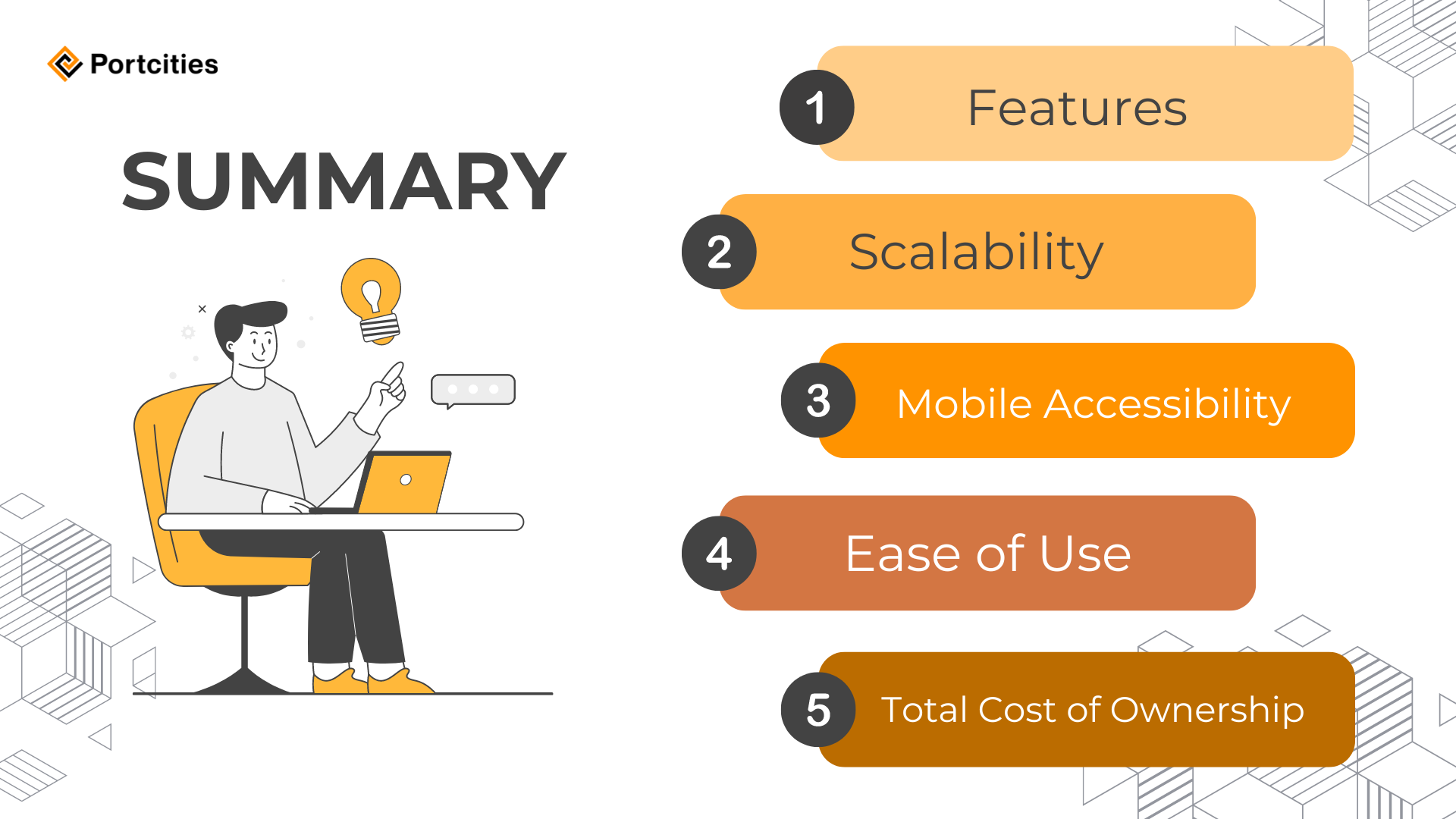
When choosing the right solution for your open-source inventory management system, consider these key factors:
- Features: Look for a system that covers your specific needs – from inventory control to sales and accounting. It’s like finding the right tool for each task on your business.
- Scalability: Project your business growth – Note down if you need more warehouses or will sell more products. Then, pick a system that can grow with you.
- Mobile Accessibility: Can you adjust stock levels from your phone? Scan barcodes on the go? If you are in Barbados and need to quickly deal with inventory contingency, it would be nice to be able to control your inventory without having to fly back home.
- Ease of Use: Choose a system that’s intuitive. The easier it is for your employees to use, the more time and cost of change management you will save.
- Total Cost of Ownership: Consider not only the initial price but also ongoing costs – maintenance, support, and upgrades based on the end goal you wish to reach with your software.
Ready to find your perfect Open Source Inventory System?
By now, you probably have realized that the right open-source inventory management system isn’t just about features; it’s about smoother operations, cost savings, (and the user’s sanity).
It's every business owner's dream to have streamlined processes, accurate stock levels, tracking, and automatic restocking with a tap of a button.
As the tides shift and technology evolves, ask yourselves: Will open-source solutions continue to shape the future of inventory management? The answer lies in your specific needs.
Explore the options we’ve presented. And if you need help setting sail with Odoo Community or other Odoo products, consult with Portcities – we have done 500 implementations across the globe.
