Social media platforms boast an engagement rate of 59% among the global population. And yet, marketers are still struggling to translate this engagement into meaningful interactions and conversions. As a result, your Marketing Director is coming knocking, asking for a real result.
Hats off to all Content Marketers. From crafting content that stands out in a sea of information to measuring campaign success in a way that informs future strategies, you have a lot of responsibility on your shoulders.
As fellow marketers, we can relate. So, we are here to help answer the burning question in every marketer’s mind when it comes to Odoo.
“How can we leverage tools like Odoo Social Marketing to ensure that our efforts are aligned with best practices and yield tangible results?”
Setting Up Odoo Social Marketing
Before we begin, remember that there is some housekeeping that you need to do before we get our hands dirty.
01. Make sure you have the CRM (and, preferably, Sales) app activated.
Aside from the basics, CRM and Social Integration have its own perks:
- The Necessity of the Sales and CRM Odoo Apps: If you aim to perform customer segmentation in your Social Marketing app, it will need a data source. You’ll get exactly that from both Sales and CRM Odoo Apps . These modules allow you to segment your customers based on Lead/Opportunity, Event Registration, Contact, or the customers' stage in your pipeline.
- Social Media Leads: If you’re using Odoo CRM, this setting allows you to convert social interactions (likes, comments, etc.) into leads. It’s a powerful way to capture potential customers from social media engagement.
- Social Media Followers: Track and manage your social media followers within Odoo CRM. You can segment them based on their interactions and interests.
02. Activate your Email Marketing.
A few benefits you can consider for your company’s social and email marketing strategy:
- Configuration purposes: Some of your Social Marketing configurations are only accessible from the Email Marketing app, so it’s best to activate the module before you install Social Marketing in your Odoo.
- Social Media Posts in Emails: When creating email campaigns, you can include social media posts directly within your emails. This feature allows you to cross-promote content and encourage subscribers to follow your social channels.
- Social Media Sharing Buttons: Add social sharing buttons to your email templates. Recipients can easily share your email content on their own social profiles, increasing your reach.
03. Install Social Marketing from the App Module.
The last counter-intuitive step is to install the Social Marketing applications. Then, connect it, connect your social media accounts.
Be mindful that personal profiles cannot be added as streams; instead, focus on your business accounts. Then, grant permission for Odoo to access your social media accounts by linking them within the application.
Note: For Instagram, link it through a Facebook login since they share the same API.
Discover Odoo Social Marketing Features
Alright, we have configured your Social Marketing module settings. We assume you already know the best practice to market with your social media . Let’s cut to the chase.
01. Pre-existing Templates
When it comes to social media, we often face two big challenges:
- Maintaining a cohesive brand image across various social media platforms, AKA consistent branding
- Pressure to produce quality posts, from eye-catching visuals to engaging captions that are always “fresh.”
We are thrilled about the amazing campaign feature that allows endless customization options. Pre-existing campaign templates allow you to tailor diverse communication forms in your campaign to align perfectly with your brand.
You can tailor different content formats within the same template to fit different marketing purposes!
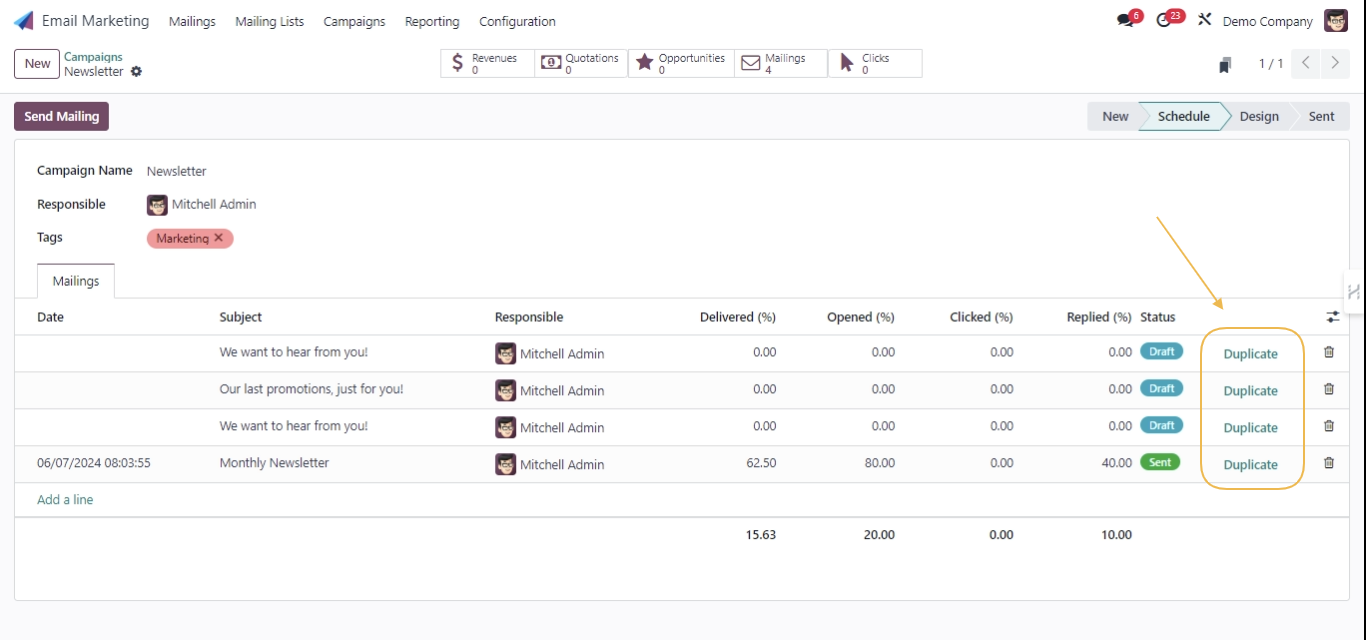
Applicability: Say you are on the brink of a product launch. Your mission is clear: unleash a new groundbreaking product upon the world. But the launch window is tight, and time is of the essence. What do you do?
Dive into Odoo 17's Social Marketing module. Select a pre-existing campaign template. Clicking the three dots in the top-right corner, duplicate the template. Then, you can proceed to creating little edits like changing the link with a new tracked link or uploading the new images for some social streams.
By customizing the templates to align with the company’s brand, you are able to create a cohesive and professional campaign across multiple social media platforms, meeting your goal to increase engagement and sales during the launch period.
02. Segmenting for Different Social Marketing Campaign Channels
Selling to everyone means we sell to no one, and that's why customer segmenting is important. You need to know who your customers are, the platforms they are in and how to segment your audience in certain platforms.
If you are looking to increase your click-through rates (CTR) and boost your online sales, we need to answer the big question: Where can you get this information, and how can you segment in Odoo?
Unlike some circulated rumors that targeting only works for Email and SMS Marketing, targeting works for social media posts in Odoo 17’s Social Marketing module. You can target specific audiences based on various criteria such as demographics, interests, purchasing behaviors, and more.
By default, it allows you to tailor your social media campaigns to create highly personalized content and offers that reach the most relevant audience for your content.
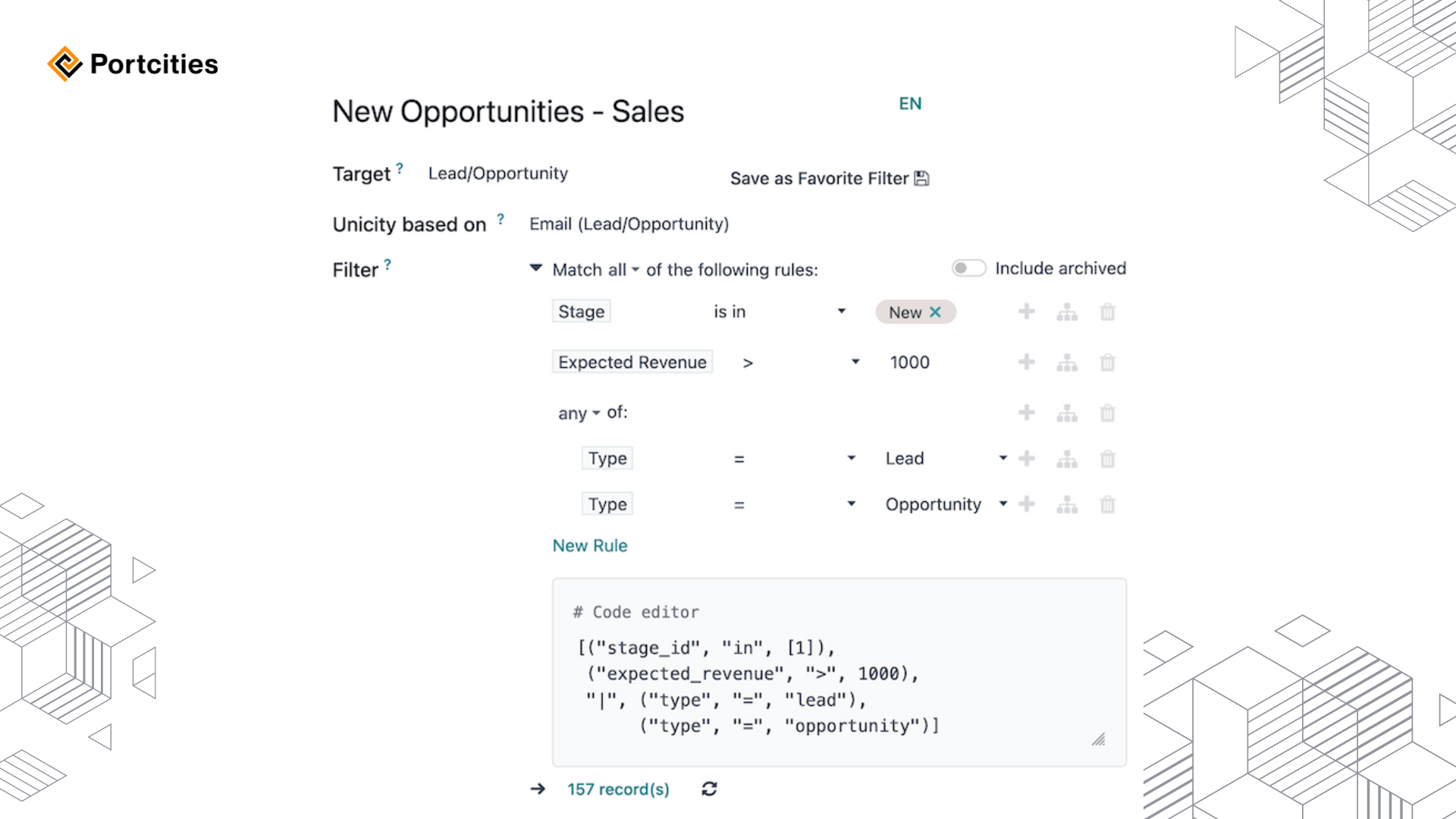
How to: In the Social Marketing module, you can define the target audience for your campaigns using the Target and Filter fields on the campaign form. These fields will contain the parameters that specify the type of records available for use in the campaign.
You can further segment your audience per campaign based on your specific target requirements and campaign theme:
- Stage-Based Segmentation: Organize your campaigns into different stages (e.g., “Planning,” “Execution,” “Analysis”).
- Tag-Based Segmentation: After imbuing tags to categorize contacts based on shared characteristics or interests in CRM, you can include the same tags to create a natural filter. It helps content marketers to target only the audience with the same interest.
- Type-Based Segmentation: Aside from interest-based segmentation, you can tailor content and messaging according to the campaign’s purpose. For instance, you can assign campaign types like product launches, event promotions, and seasonal offers and send them to everyone at different times of the year.
- Behavioral Rules: Set up rules based on user behavior (e.g., engagement with previous campaigns).
Start your Odoo revolution today
Install Odoo Social Marketing and unlock a world of possibilities.
03. Manage Social Media Pages Under One Management App
Here is what usually happens before businesses use one app to manage all their socials: Social media presence was fragmented, with different teams managing different platforms.
Consolidating your social media under one roof would allow you to maintain a consistent brand voice, schedule posts more efficiently, and respond to customer inquiries promptly.
Who does not love improved customer satisfaction and brand loyalty?
With the introduction of Odoo 17 , the hassle of managing multiple platforms is significantly reduced.
The iteration features a comprehensive social media accounts integration to secure a cohesive online presence. Facebook, Twitter, LinkedIn, Instagram, and YouTube – you name it. You can connect all major social media platforms directly through Odoo.
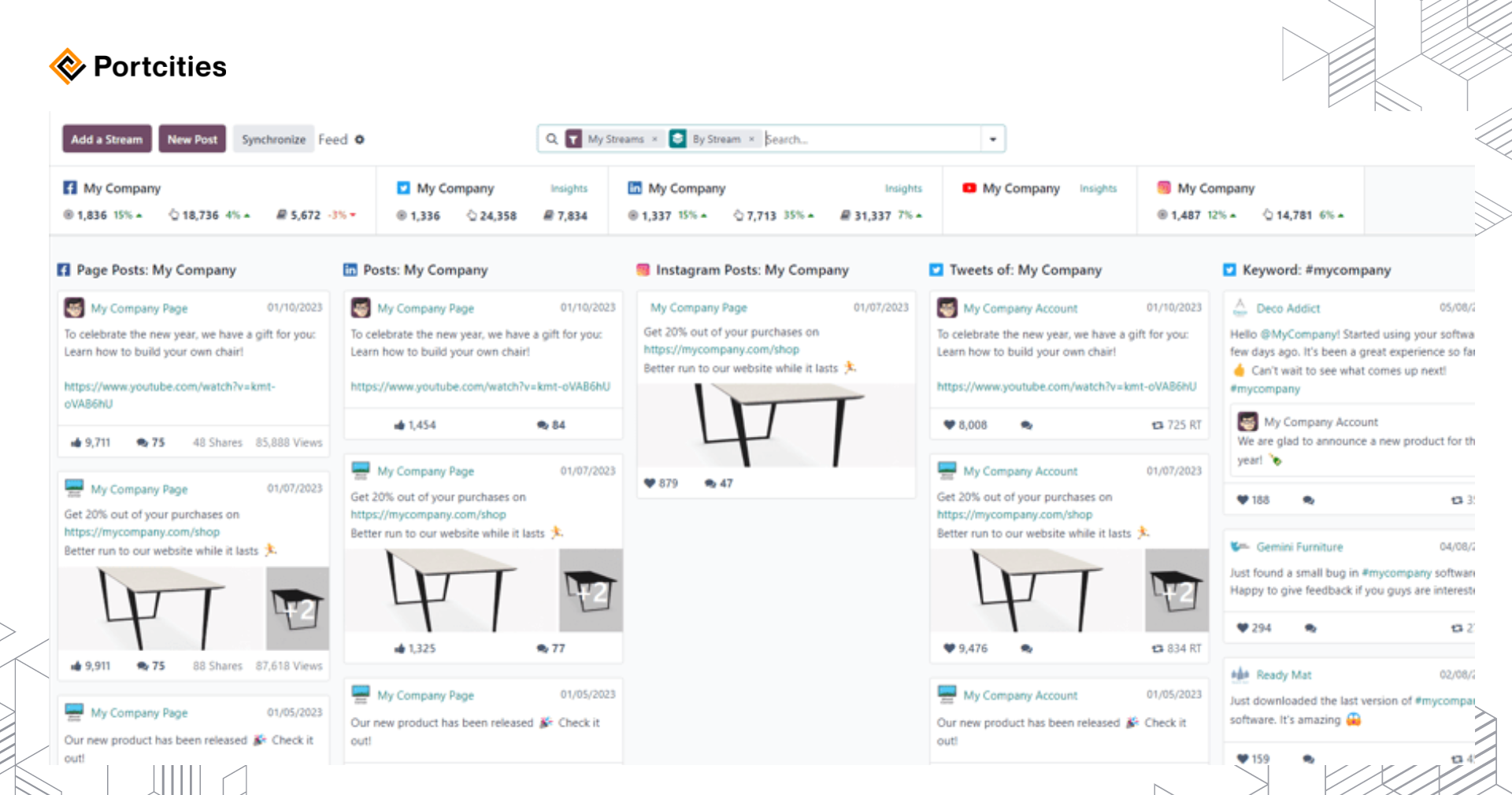
Time is money. Why save one if you can save both by using Odoo’s Social Marketing App?
You can now oversee your accounts, plan content publication, and engage with your audience from one dashboard. Much faster than manually re-writing the same post and opening different tabs.
How to: Start by adding social media streams to your dashboard. Navigate to the Social Marketing app and select ‘Add A Stream’ from the header menu.
04. Effortless Campaign Management, Planning, and Scheduling
In terms of planning and scheduling your social marketing campaign, feel free to ditch the guesswork.
Social Marketing simplifies campaign planning by enabling marketers to create compelling content. With built-in scheduling tools to ensure posts are published when engagement rates are highest. The page data comes in four formats, similar to other Odoo module data presentations: kanban, calendar, list, and pivot.
You know what they say, "Mastering precise planning is essential for boosting brand exposure and engagement."
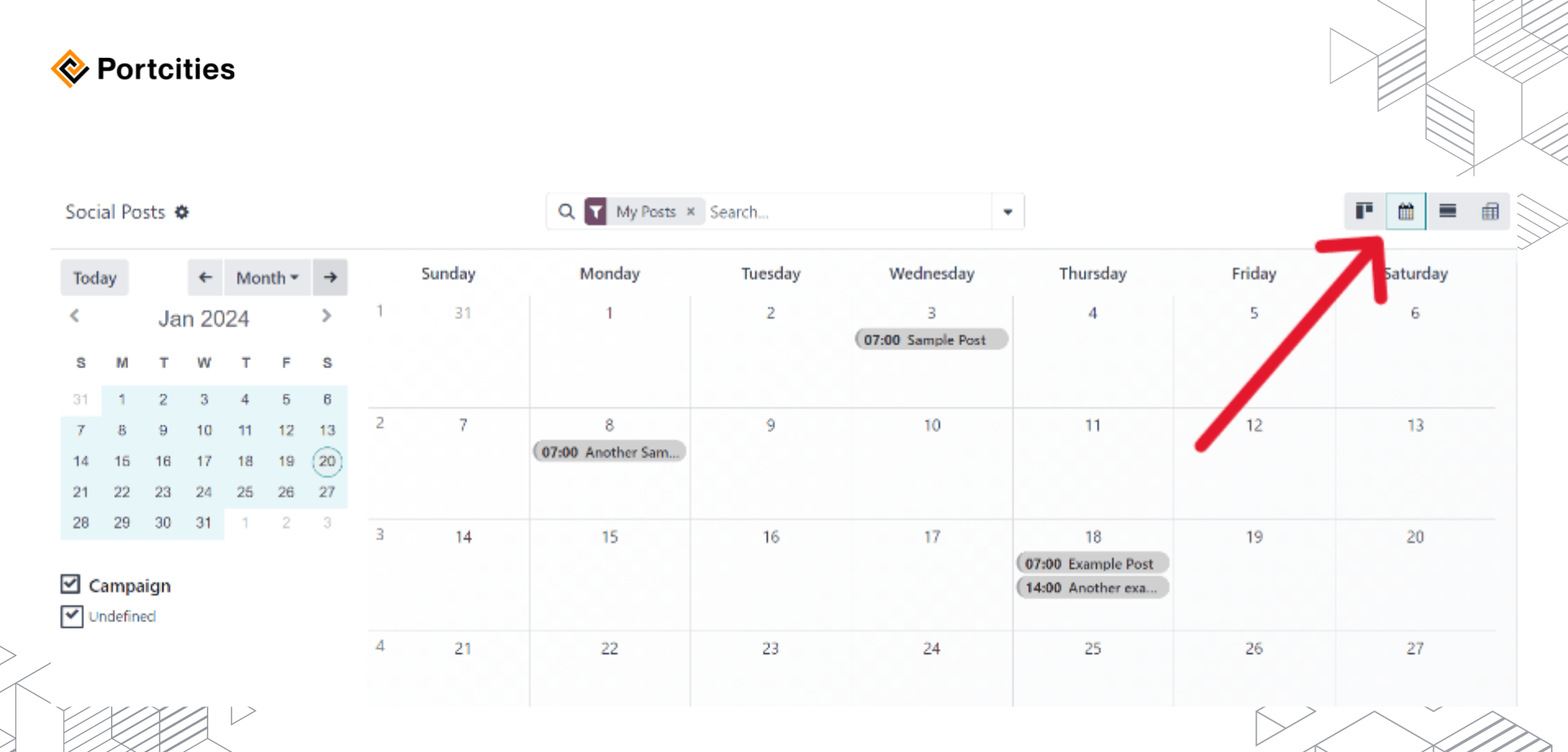
How to: First things first, create new campaigns in the Campaigns dashboard. You can then schedule posts and manage campaign stages through your newly set up Campaigns menu. To see past and scheduled posts, you could also go to the Odoo Social Marketing app ‣ Posts.
05. Create Leads from Comments
One of the best features compared to most competitors is that Odoo allows you to interact directly with your customers by replying to their comments, engaging with followers, and addressing inquiries from Odoo’s interface.
You found a customer that resonates with you and seems interested in your product. What’s stopping you from reaching out? Forbes said that 76% of social media users have purchased something they saw on social media .
If you want to convert your social media campaigns and posts into a buying customer, note the ones that show interest. Simple and straightforward.
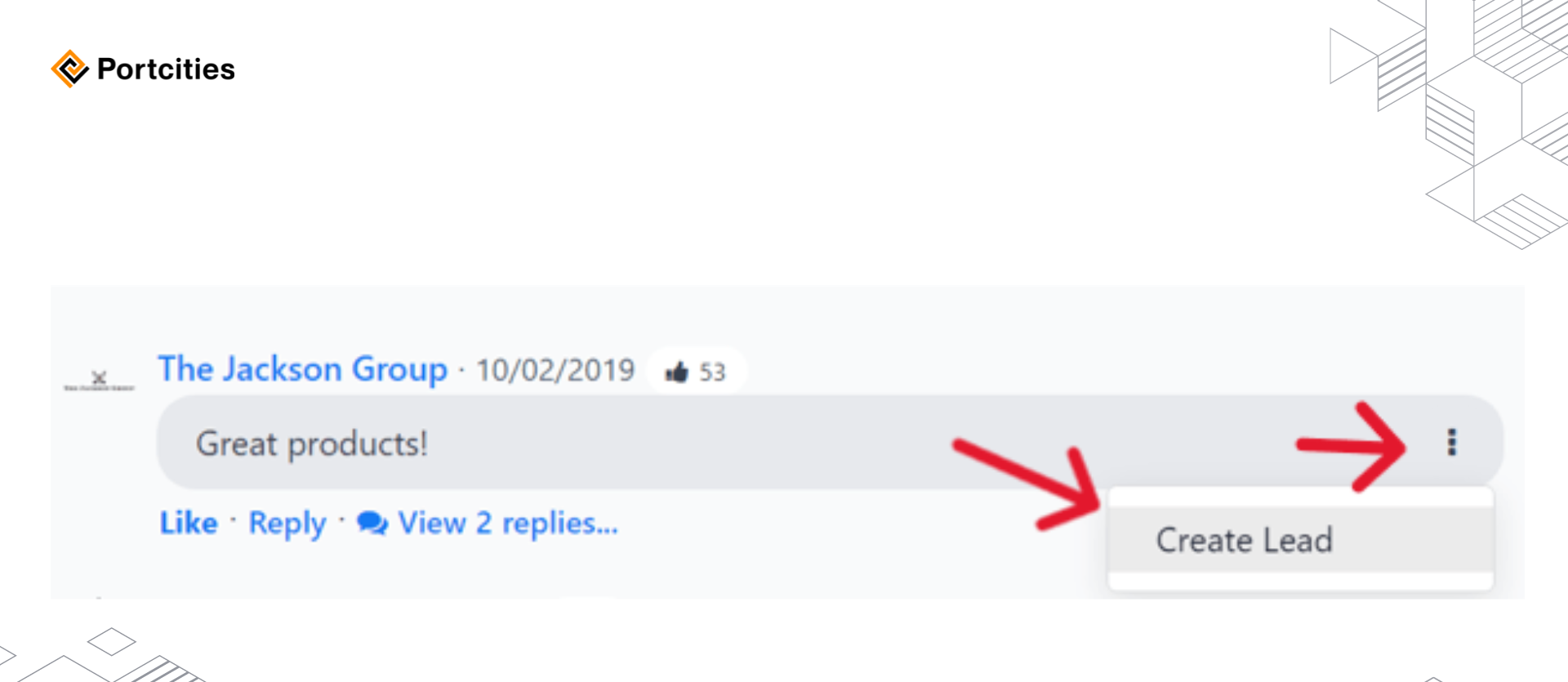
Doing so reveals a drop-down menu with the option: Create Lead. The common practice is to then select “Create a new customer” if you have never interacted with the interested commenter.
06. Deep Audience Insights and Performance Tracking
It's essential to monitor the right social media metrics to align with your organization's goals. Use the insights in the Social Marketing App to refine your strategy and maximize your return on investment (ROI).
Gain valuable audience insights by measuring key engagement metrics like likes, comments, and shares. This data becomes the fuel for crafting targeted content that resonates with your audience (and eventually sells!)
![]()
How to: Once you add an account stream to your Social Marketing dashboard, you'll find a direct link to key performance stats—just click "Insights" at the top of any stream to dive in. If you opt-in for the CRM module, you can also see their entire customer journey and which channels they originated from.
Limitations and Opportunities of The Social Marketing Module
01. Tagging and Mentioning
Currently, Odoo Social Marketing doesn’t allow direct tagging or mentioning of users or other accounts within posts. Mentioning relevant parties (e.g., influencers partners) can boost engagement and visibility.
Say you want to celebrate one of your employees’ achievements to increase employee advocacy or tag a prominent executive in your field to improve your reach. You’d have to log in to your company’s account and write this post manually since Odoo (like most schedulers) does not have this feature yet.
And, of course, from the business owner’s perspective, sharing every business social media account with many people is a security risk.
02. A/B Testing
Odoo might successfully create an A/B testing feature for its Email Marketing module. But it certainly lacks built-in A/B testing capabilities for social media campaigns and posts. Being able to compare different versions of campaigns and post aspects such as headlines and visuals would help optimize performance.
03. Limited Social Media Platforms and Content Formats
While Odoo handles regular social media posts well, it doesn’t support uploading a PDF to your LinkedIn or long-form content like blogs or articles. The latter also translates to not having direct access to scheduled longer content on “non-traditional” social marketing platforms (e.g., Medium and Flipboard articles).
From a non-marketer perspective, they do not check all the “social media” categories.
However, publishing content on places like Flipboard and Medium can significantly impact both topical authority and website SEO. By consistently sharing valuable insights and expertise on these websites, you position yourself as an authoritative source within your niche.
This not only builds trust with your audience but also signals to search engines (like Google) that your content is reliable. As your topical authority grows, your articles are more likely to rank higher in search results, driving organic traffic to your website.
04. AI Integration
We have established that consistency builds trust with the audience and reinforces the brand’s identity.
Integrating AI to generate posts based on brand voice, trends, and audience preferences would be a valuable addition to Odoo. Having an AI persona that can learn your brand voice based on given references and corporate tone plays a crucial role in how fast you can create your content.
By leveraging artificial intelligence, companies can maintain a unified tone, style, and vocabulary across various channels, no matter if your campaign is done by a single person or a hundred. Whether it’s social media posts, chatbots, or email campaigns, integrating with a “humane” AI like Claude ensures that the brand voice remains coherent and recognizable.
05. Content Approval Workflow
Speaking of brand voice, Odoo doesn’t offer a built-in content approval process for social media posts. Some might use a separate app like Google Spreadsheets or Microsoft Excel. If there were a QC tab that would alert editors or decision-makers to approve the posts before they are published, it would reduce the number of back-and-forths in separate apps and enhance collaboration.
06. Limited Analytics Depth
Advanced metrics like reach, click-through rates, and audience demographics are essential for informed decision-making. While Odoo provides basic analytics for social media posts (likes, comments, shares), it has the basics but lacks in-depth insights, such as:
- Time of day content performance tracking
- Sentiment analysis (Going beyond likes and comments, Odoo could assess sentiment—positive, negative, or neutral—associated with each post.
- Competitor benchmarking (Compare your performance against competitors with insights like competitor engagement rates, follower growth, and top-performing content provide valuable context)
- Conversion attribution to understand which posts directly impact your bottom line.
- Hashtag effectiveness to optimize your hashtag strategy based on real data.
- Content type performance to identify what resonates best with your audience.
- Geographic insights to tailor content based on specific regions or time zones where your main audience is located.
- Click path analysis without having to open Google Analytics. Ideally, the feature will allow marketers to track user journeys from social media to our website to identify which posts drive traffic and conversions.
- Custom Metrics creation based on your specific business goals
Social Media Marketing Powerhouse: Unleash the Potential of Odoo's Built-in App
Despite the drawbacks, Odoo 17's Social Marketing module isn't just another content planner; it's a strategic powerhouse that can revolutionize your social media marketing.
We should not worry, either. Looking at Odoo’s growth throughout each iteration, we can expect new features that crank up your engagement or conversion rates.
By leveraging integrated customer data and offering continuous innovation, we can manage multiple platforms, craft engaging content, and analyze results. It will empower content creators like you to craft impactful campaigns and achieve remarkable results.
Remember, with Odoo by your side, you're not just managing social media; you're driving growth.
If you need help navigating the implementation process,
contact our experts
. Our team of Odoo experts can help you get started and ensure you're maximizing the potential of Odoo Social Marketing.
